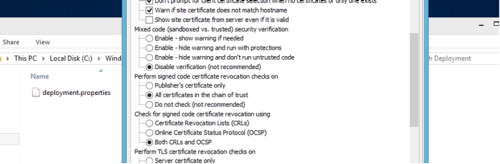
Doing some googling, I found some articles about it:
http://www.syswow64.co.uk/2013/05/java-7-update-21-1721-enterprise.html
https://docs.oracle.com/javase/7/docs/technotes/guides/jweb/jcp/properties.html
Using this as a baseline, I wrote some rules in Desktop Authority (DA) to create a directory, and copy a file over from a share.
Figure 1.1: Creating the folder/path
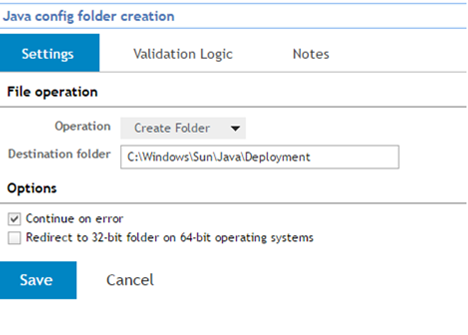
Figure 1-2: Copying the file down to the client
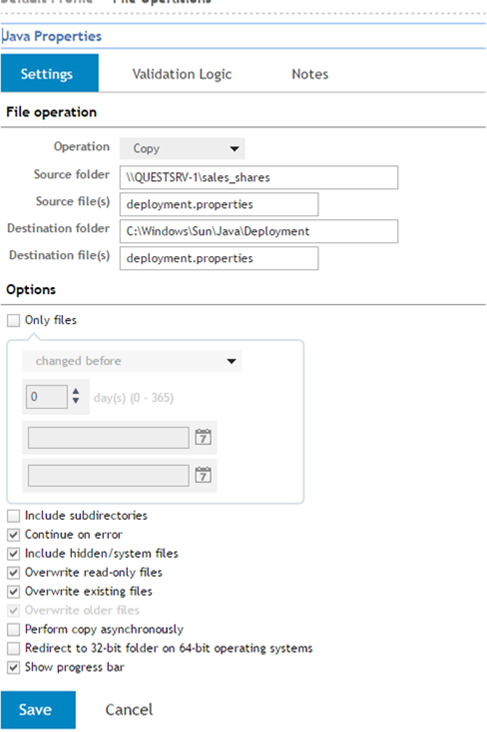
Contents of the properties file:
#deployment.properties
#Thu Apr 14 14:45:17 CDT 2016
deployment.system.config.mandatory=TRUE
deployment.system.config=file:///C:/Windows/Sun/Java/deployment.properties
deployment.security.mixcode=DISABLE
Once I did that, logged in and out and let copy the file over and sets the options defined in the properties file.
You could do this as well from the K1 as a simple File Sync job as well, but just though I would share that if anyone was interested.

Comments