Active setup provides a solution when the aim is to deliver user based components when no advertised entry points exist in an MSI package.
Most packages will contain some kind on entry point; commonly an advertised shortcut. When launching this kind of shortcut Windows Installer will check the keypath of the component the shortcut belongs to and verifies that the component is installed. If it is found to be missing Windows Install will kick off a repair.
This provides a great solution for installing current user data when the package is not installed in the user context. It is also a very good reason why you should never mix machine and user data in the same feature.
So what do you do if there are no shortcuts to advertise? Active Setup will solve the problem.An MSI package has been created to install an Outlook plug-in. This package installs both user and machine data. User preferences are stored as a combination of HKCU registry and a XML file written to %USERPROFILE%. As this application is a plug-in it does not contain any shortcuts. There are no other advertised entry points that might trigger a repair.
Further, this package is installed by the privileged account NTAUTHORITY\system. In this situation the user registry and XML file will be delivered to the Administrators profile and will never be installed for the user. This is when using active setup is appropriate.
ImplementationOn logon the following registry keys are compared:
HKLM\Software\Microsoft\Active Setup\Installed Components\<UID>
HKCU\Software\Microsoft\Active Setup\Installed Components\<UID>
<UID> has to unique; it is good practise to use a GUID.
If the HKCU key is not found the contents of the string value StubPath is executed. The HKLM key is then copied to HKCU.
The executable in StubPath can be anything (a VBS script, a regsvr32.exe call, etc), but our aim, in this example, is to deliver missing current user data from a previously installed MSI. To do this we need to force the package to repair so Msiexec.exe will be used:
Msiexec.exe /fpu/qn
/f - Repair/p - only if file is missing
/u - all required user-specific registry entries
If you choose to, the entire installation can be repaired:
Msiexec.exe /fauvs/qn
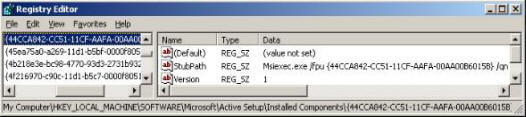
"Version"="1"
"StubPath"="Msiexec.exe /fpu {44CCA842-CC51-11CF-AAFA-00AA00B6015B}"
Where a version is included; StubPath will only execute if the version of HKCU is less than the version of HKLM.
When a new user logs on Windows will find the HKCU active setup key missing, run Msiexec.exe with the repair arguments from StubPath and copy the HKLM key to HKCU. Next time this user logs in the repair won't run as the key already exists in HKCU.
Charlotte Gonella
charlotte_gonella@hotmail.com
June 2007

Comments