PROBLEM: Kace fails provisioning your client with the newest Agent budle
REASON: You cannot provision an already provisioned client.
RESOLUTION: You must use the upgrade feature of the KACE Agent.
*************************************************
First we need to make sure you have the latest agent version loaded on your appliance.
Go to K1000 Settings --> Server Maintenance --> Currently Downloaded Agent Bundle Version:
Check for the current version number.
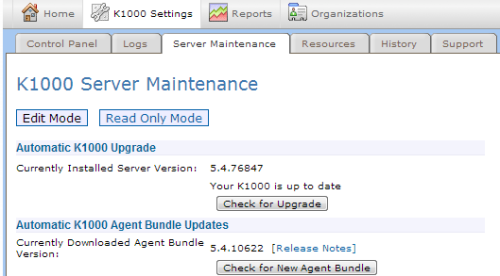
If it doesnt then download and load the newest agent bundle at https://www.kace.com/support/Customer/downloads
Once this is verified then proceed to check the settings below:
Settings --> K1000 Agent --> Agent Updates from KACE
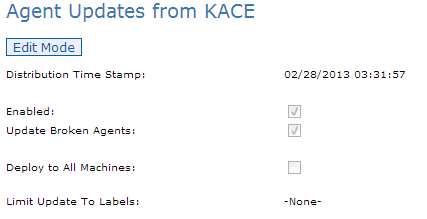
Make sure the boxes for
Enabled:
Update Broken Agents:
are both checked and then you will need to either check Deploy to all machines or deploy to certain labels.
This will automatically upgrade the agents as they check in.

Comments