We’ve introduced a new spam management system that should reduce the amount of spam on ITNinja, and give moderators a way to earn points. Here’s how it works.
When a user sees some content they suspect might be spam,
like the link below:
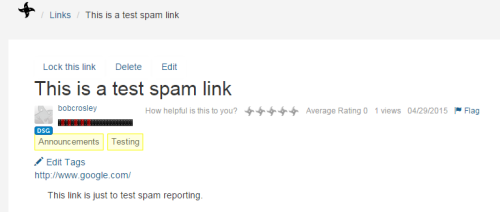
They click the “Flag” link and are presented with a pop-up that lets them specify the problem and add a comment:
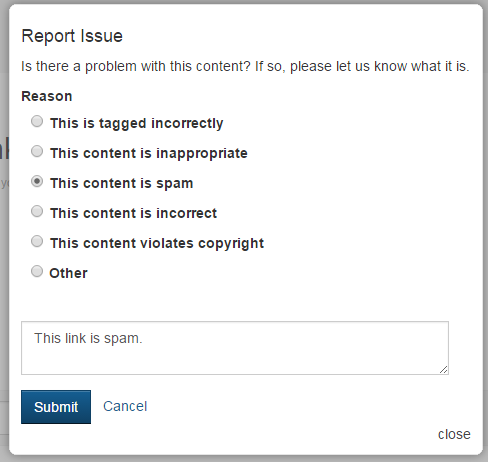
When a moderator is signed in, they can visit: www.itninja.com/moderation or clicke the "Moderation" link in the menu bar (You won’t be able to view the link if you’re not a moderator.)
Once there, moderators will see the the page below, with a
list of any reported spam:
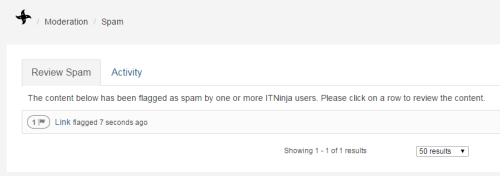
Clicking a row will show the report below:
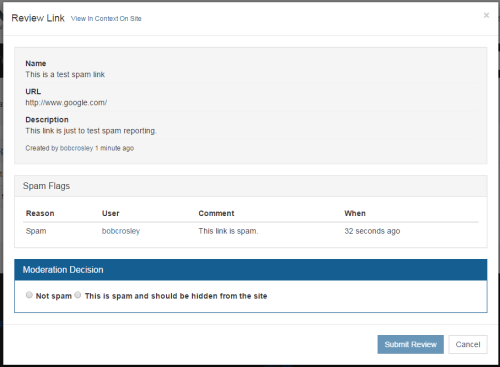
Here you can choose to view the page to get the context, decide it’s not spam, or that it is spam. Choose the option and hit “Submit Review.” If it’s spam, it will be hidden from the site.
Clicking the Report tab on www.itninja.com/moderation will
show you all of your spam moderation activity and the points you’ve earned for
it.
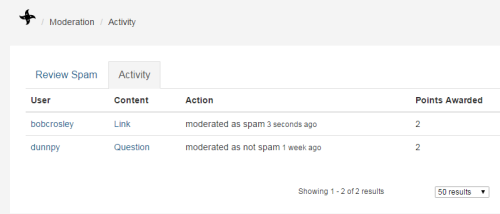
With your help, we’ll be able to keep ITNinja a spam-free community.
Thanks,
Bob

Comments