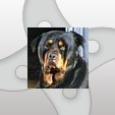4-5 hour sync times to Replication Shares
Hi all,
In the last month or so we have run in to a really big issue. The time it takes to sync files to Replication Shares has gotten beyond ridiculous. It can now take up to 5 hours to replicate only a few KB of data to 11 Replication Shares. We are running K1000 v6.3.113399 (latest) and the Rep Shares have the latest agent (v6.3.314). For the last 18 months we have had no problem but now we see things like this;
take a script we have used before and add a machine in the Deploy To section and the Replication kicks in, deleting all of the files on the shares and re-creating them. The job fails of course if you select Run Now because the files are being deleted and then re-created whilst the script is trying to run. I have watched the file share that the files are being synced to and can see them getting deleted and re-made. We have never seen this behaviour before.
I have also noticed that the RepShares (and machines I have tested) are showing unusual activity in the logs;
“[2015-06-06.12:46:15][AMPAgent:CreateMarkerFiles
] CreateMarkerFiles – start” is being written over and over again many times per second.
If anyone has any knowledge about this issue I would appreciate your assistance.
0 Comments
[ + ] Show comments
Answers (2)
Please log in to answer
Posted by:
h2opolo25
9 years ago
Anything else changed in the past month?
Did you notice this after upgrading to v6.3?
Are you trying to sync any files that are over 2GB? (My Kbox has issues when I do that)
Have you tried to uninstall, delete local kbox agent files and reinstall the agent?
Any network monitoring tools installed on your network that you can take a look at? (Netflow)
Do you see that error on other PC's that do not have replication on them? (the way you phrased it, it looks like yes, just want to double check)
Posted by:
hoodathunkut
9 years ago
Anything else changed in the past month? - not that I can think of.
Did you notice this after upgrading to v6.3? - yes, but is anyone else seeing this issue?
Are you trying to sync any files that are over 2GB? - No, were talking KBs of data taking hours.
Have you tried to uninstall, delete local kbox agent files and reinstall the agent? - yes, but no effect
Any network monitoring tools installed on your network that you can take a look at? - I don't think it's our network. When a simple change is made (like adding a machine to deploy to) the RepShare starts deleting the files and then re-creating them! This makes the RunNow feature useless!
Do you see that error on other PC's that do not have replication on them? - A few yes, a re-install of the agent seems to stop the "CreateMarkerFiles – start" but Replication is still sloooooooooow......