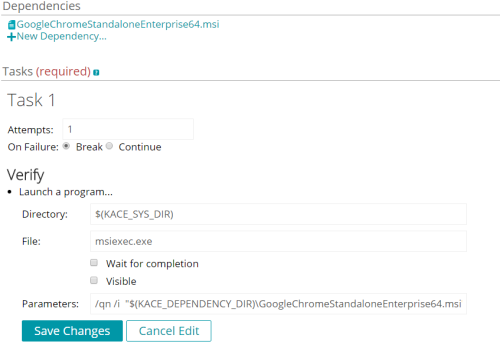Google Chrome Enterprise Silent Install
Hello I'm new here,
I've been trying to get google chrome to install silently with the Enterprise MSI and it seems as if google went out of there way to make this process difficult.
I tried: msiexec.exe /i "GoogleChromeStandaloneEnterprise.msi" /qb
I tried to view the contents of the MSI thinking it was merely a wrapper for something else and found that there are no files!!
I tried repackaging with Adanved Installer, "wait while windows configures google chrome" then nothing happens...
I would have tried AppDeploy Repackager (snapshot) but it cannot create an MSI from another MSI.
How are you guys getting this to work? It seems like everyone is getting this but me.
_Blake
-
it works fine when the vary same command is ran as a batch file. - _blake 10 years ago
Answers (6)
I found some issues to with the installer. This is how I got around the seemingly corupt MSI.
go to the download page for Enterprise Ed. Select the 64bit version if needed. Click the download button and untick the stuff. When your browser has the "download" button for the MSI, don't click it. Wait for the page to finish loading behind the D/L request. Alt click the "Retry Download" button and copy the link location. Paste it into notepad and trim the path from the .../tag/s [delete all the stuff here] /dl/chrome...., then paste the new path in your browser. if you get the same page and D/L popup right away, you got it, then go for a coffee :)
I found the download somehow sometimes puts all that junk in the bottom of the MSI. if you trim the path, it doesn't go in the MSI.
Just what I have found from experience.
Comments:
-
GG ! It works ! thx very much ! - arnica 6 years ago
We have actually run the
MSIEXEC.EXE /I "GoogleChromeStandaloneEnterprise.msi" /qb-!
command for the last five versions with out any errors.
It sounds like the MSI file is corrupt. What happens if you download the file again?
What happens if you try
msiexec /i
do you get an error? If not, someting is wrong with msiexec. Try using the full path to msiexec.
Some times the quotation marks gets corrupted when you copy text from the web to a batch file. Try to retype the " around "GoogleChromeStandaloneEnterprise.msi"
Comments:
-
I used the full path and that worked!! - _blake 10 years ago
It should work exactly the way you typed it. At least that's how we run in our SCCM 2007 environment.
What happens if you log MSI errors, what do you get.
Like:
msiexec /i google.msi /qb-! /l* GoogleError.log
Comments:
-
nothing happens... I don't know what I am doing wrong. What version of Chrome are you pushing out of SCCM? - _blake 10 years ago
Try this
msiexec.exe /qn /i "googlechromestandaloneenterprise.msi"
This works fine for me on version 65.169.76.
Comments:
-
This works for chrome version 67 on a KACE 1100:
Create a Task " Launch a program"
Dir: $(KACE_SYS_DIR)
File: msiexec.exe
Parms:
/qn /i "$(KACE_DEPENDENCY_DIR)\GoogleChromeStandaloneEnterprise64.msi" - HelpMePlease 6 years ago