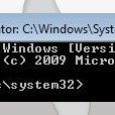How can I skip restart prompting when updating software?
Hello,
I'm new with Windows Installer and Instalshield and I can use some help. I need to uninstall one software and install newer version of it, all in one silent install. The problem is that older software, after uninstall, prompts for reboot before new version can be installed. How can I skip this prompt that the install of new program could be ended successfully and then reboot the machine?
I would be gratefull for any help.
Answers (3)
In most cases, with a Windows Installer package you can usually just add /noreboot or REBOOT=REALLYSUPPRESS to your installation command line.
If this is an InstallShield package that invokes Windows Installer (usually indicated by a setup.exe with a .msi package included) you will need to add /v"REBOOT=REALLYSUPPRESS" - the /v tells the setup.exe what parameters to pass to Windows Installer
Thank You all, I've already resolved my issue.
I was usung msiexec /x and any property added to this command didn't work but I noticed that after uninstalling previous software it creates new entry in registry which forces restart. I just simply use reg delete before installing new sotware and everything is ok now. And ofcourse reboot after install :)
Comments:
-
But the restart is neccessary if the installer sets this flag. So you should ensure that all files etc are updated or removed if you delete this restart flag. Because during the restart Windows will do some actions that are not possible while Windows is running. - Utnapishtim 10 years ago