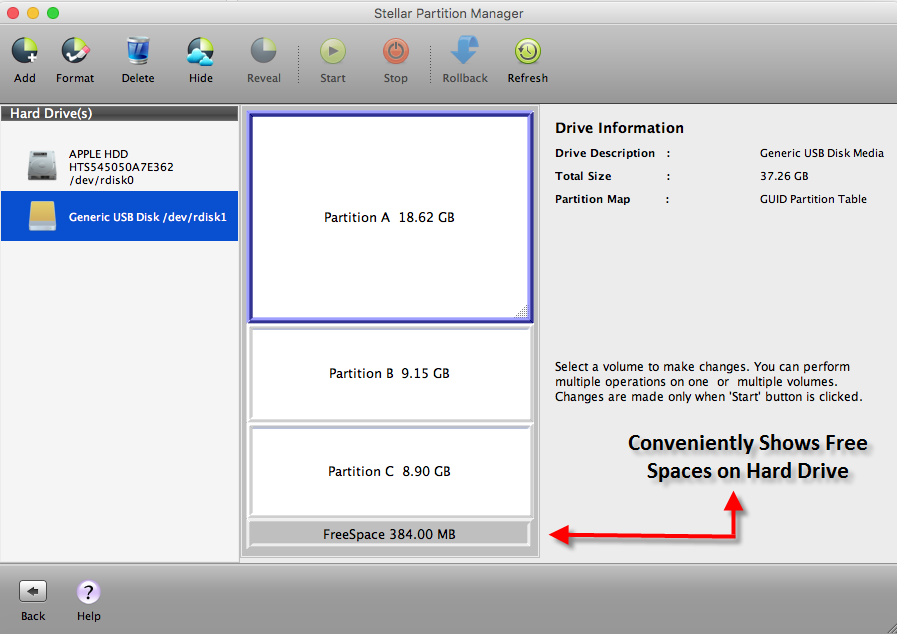How to Partition my macOS Sierra Hard drive.
I have tried to partition my 500 GB of macOS Sierra drive using disk utility, but it failed to create the new partition. Should I go for a macOS Partition manager software?
0 Comments
[ + ] Show comments
Answers (1)
Please log in to answer
Posted by:
peteosmac
7 years ago
If you have already tried Disk Utility and didn't get success, then you can give a try to Stellar Partition Manager Software, which is also macOS Sierra compatible. You can create, delete, and resize the Mac HD partition without any loss of data. Moreover, the user-interface look and feel of the software is somewhat similar to Yosemite's Disk Utility << Partition. Source - https://www.stellarinfo.com/mac-software/partition-mac/partition-mac-drive.php