Here again your favorite Random Dude in ITNinja,
It has been a while since my last post. Lately, I had a pretty odd issue with KACE and LDAPS. My IS team requested me to check every single DC and find the ones that had the regular LDAP port open (389). I was going one by one but after an hour or so I found this great option to do it via a PS1 script.
TESTING LDAP AND LDAPS CONNECTIVITY WITH POWERSHELL | Evotec
With that in mind, all credit to whoever wrote that script.
To use it is super simple. Copy the script, paste it in a notepad (or notepad++) save it as ps1, and execute it from PowerShell.
Test-LDAP -ComputerName 'AD1','AD2' | Format-TableAD1 and AD2 are going to be your DCs. The result will look a bit like this:
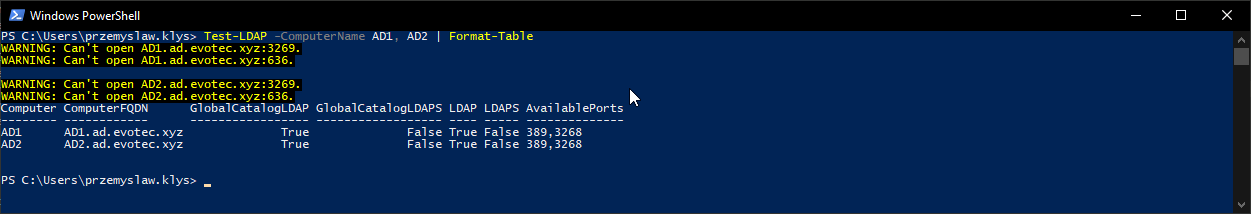
I hope this information is helpful to others.
Thanks for reading!

Comments