ITNinja FAQ
-
Member is Not Approved Yet
The first time a member posts new content to the site, it must be manually approved. We strive to provide such approvals as quickly as possible but so far have found this measure necessary to prevent the large number of spam posts that come in daily. -
Removed by Member Request
The member deleted the content themselves because they no longer wish it to be visible to the community. -
Hidden by Admin
The admin has hidden the content on behalf of a user (normally due to abuse such as spam or because the content was posted multiple times as duplicate entries). Normally when an admin hides content there will be a descriptive explanation.
- Spam (people blatantly trying to sell something, typically with links to purchase)
- Junk (posts that include lots of keywords and links about something totally unrelated to information technology)
- Vulgarity (posts with curses will typically be edited, but also alerts us to warn the user that such language is discouraged here)
- Inaccuracies (most of the time, you can post a comment to correct an inaccuracy, but in the off case that is not acceptable please do report it to us)
The ITNinja Point System
ITNinja aims to make sharing content, comments and ratings a bit more fun by implementing a point system to recognize those that make this the valuable resource it is. When you contribute to the site, points are awarded. Accumulating points will help you move up in the ranks among your peers which we hope you'll find entertaining while at the same time helping to provide deserved recognition.
| Activity | Point Value | Max Per Day |
|---|---|---|
| Add A Software Deployment Tip | +6 | 100 |
| Create Software Deployment Tip Summary | +5 | 25 |
| Edit Software Deployment Tip Summary | +2 | 20 |
| Post a Blog | +10 | 100 |
| Post a Link | +5 | 100 |
| Add a Comment | +2 | 20 |
| Rate a Blog Post, Software, Tip, Link | +1 | 15 |
| Post Question | +5 | 30 |
| Post Answer to a Question | +8 | 100 |
| Vote on Answer to Question | +1 | 25 |
| Create Answer Summary | +5 | 35 |
| Edit Answer Summary | +2 | 20 |
| Refer a New Member | +10 | 500 |
To start earning points by referring new members to ITNinja, look for our new badges, refer links and sharing links to Twitter and Facebook in your profile on the new share tab.
The ITNinja Belt System
The ITNinja belt system is intended to provide an at-a-glance look at a member's experience level. Long ago in the martial arts, belts were not so much colors as shades of grey. This was due to the fact that when starting out a student's belt would be white (newbie) and then darken with age which came to convey a level of experience. Since those days colors have grown to be the popular measure of experience and here on the web, color works well for us. While one may argue that someone could do a poor job in martial arts or on ITNinja.com long enough and move up in rank to some level, it is a good show of participation and participation is the most clear measurement of skill level online. By also awarding additional points for highly rated material, we hope that apart from some friendly competition this system also serves as a quick way to judge the experience level of other members with which you may interact.
| Points | Rank (Beginner) | Points | Rank (Intermediate) | Points | Rank (Advanced) |
|---|---|---|---|---|---|
| 0-44 | White
|
351-405 | Blue
|
1013-1111 | Black
|
| 45-88 | Senior White
|
406-460 | Second Degree Blue (one stripe)
|
1112-1210 | Second Degree Black (1 stripe)
|
| 89-131 | Yellow
|
461-516 | Third Degree Blue (2 stripes)
|
1211-1309 | Third Degree Black (2 stripes)
|
| 132-175 | Senior Yellow
|
517-571 | Green
|
1310-1408 | Fourth Degree Black (3 stripes)
|
| 176-219 | Orange
|
572-626 | Second Degree Green (1 stripe)
|
1409-1507 | Fifth Degree Black (four stripes)
|
| 220-264 | Senior Orange
|
627-681 | Third Degree Green (2 stripes)
|
1508-1606 | Sixth Degree Black (5 stripes)
|
| 265-306 | Purple
|
682-736 | Fourth Degree Green (3 stripes)
|
1607-1705 | Seventh Degree Black (6 stripes)
|
| 307-350 | Senior Purple
|
737-791 | Brown
|
1706-1804 | Eighth Degree Black (7 stripes)
|
| 792-847 | Second Degree Brown (1 stripe)
|
1805-1903 | Ninth Degree Black (8 stripes)
|
||
| 848-902 | Third Degree Brown (2 stripes)
|
1904-2499 | Tenth Degree Black (9 stripes)
|
||
| 903-957 | Fourth Degree Brown (3 stripes)
|
2501+ | Red (Grandmaster)
|
||
| 958-1012 | Fifth Degree Brown (4 stripes)
|
Bonus Badges
When reaching significant milestones a "badge" may be awarded, which is itself worth points toward your next belt level.
| Title | Point Value | Description | |
|---|---|---|---|
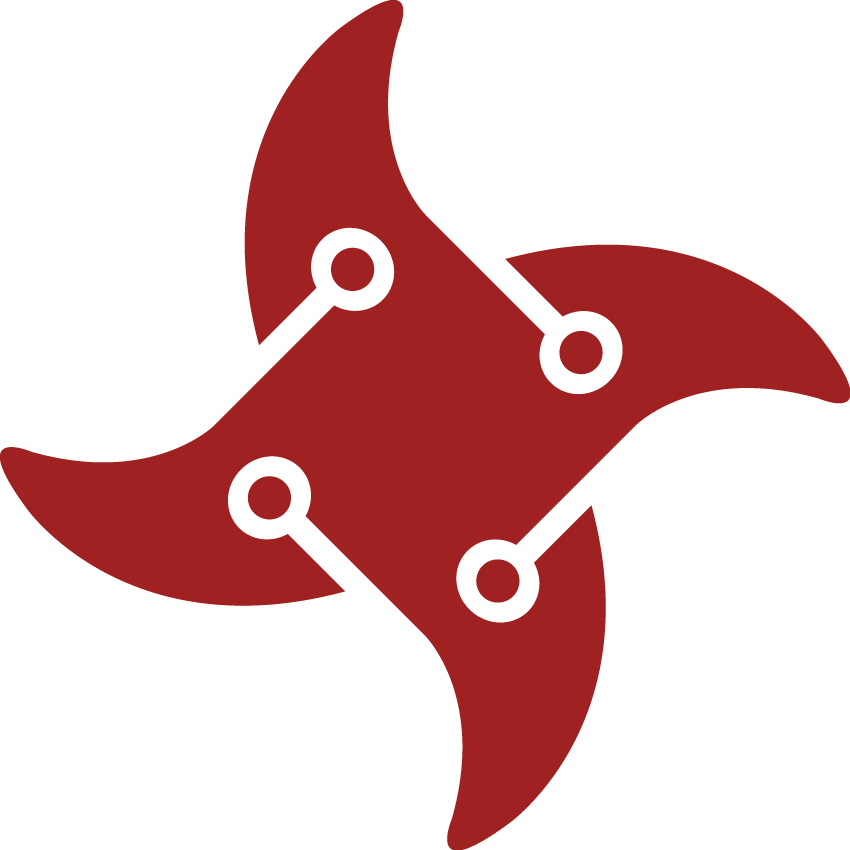
AppDeploy | 125 | Awarded to those that created a legacy AppDeploy user account (prior to 11/15/2011) | |
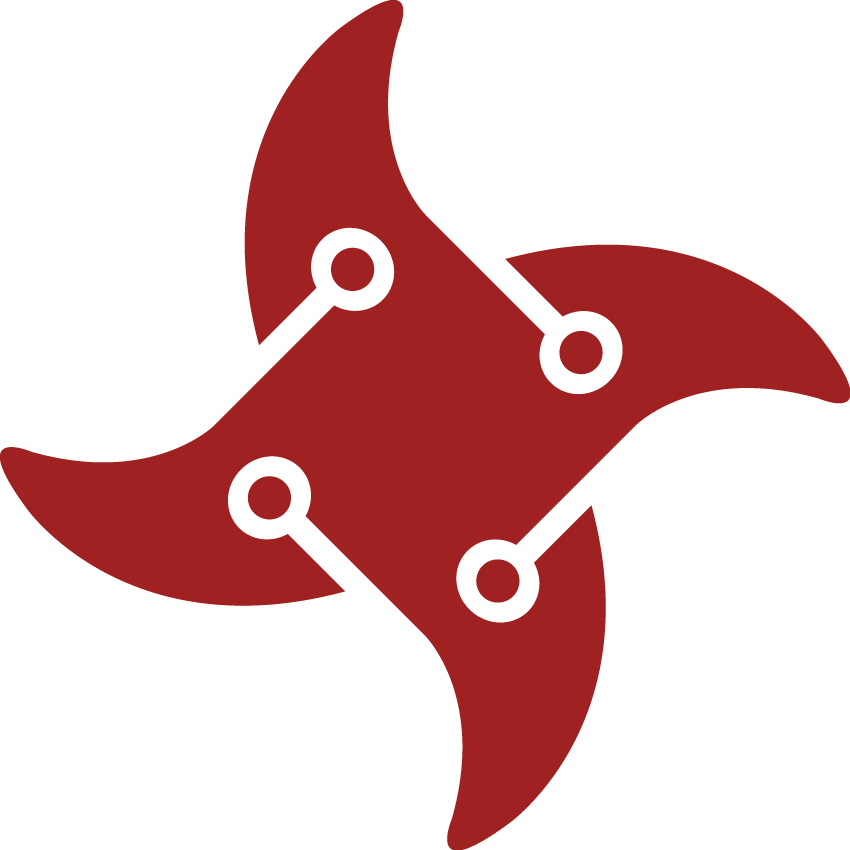
KACE Customer | 0 | Awarded to those that join a KACE community | |
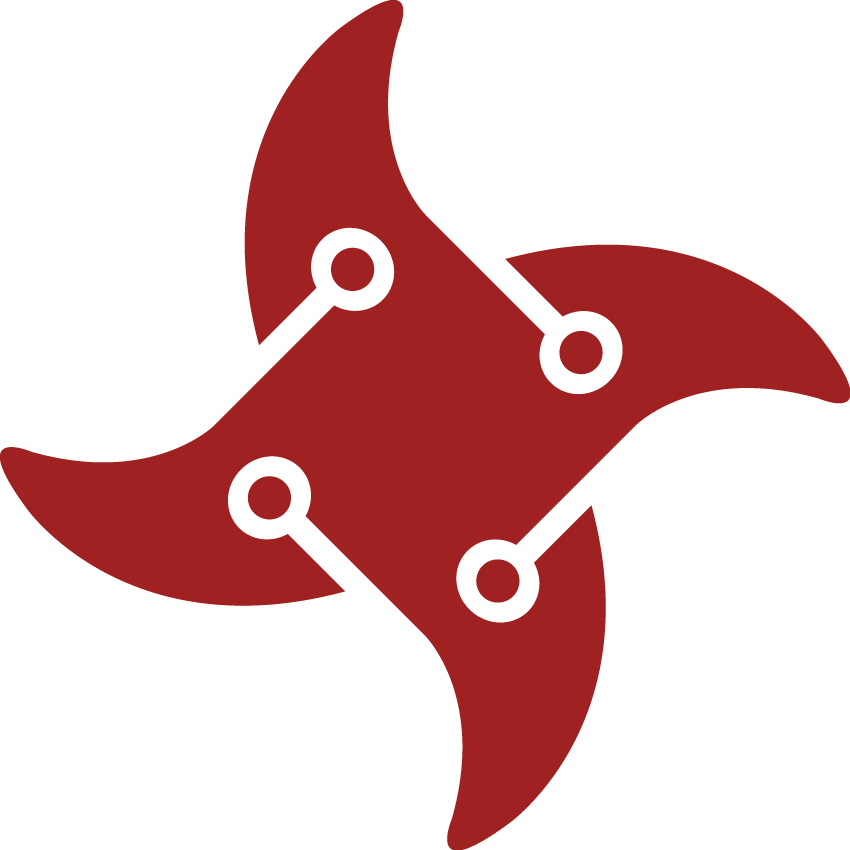
KACE Employee | 0 | Identifies user as an employee (not worth points, assigned by admin only) | |
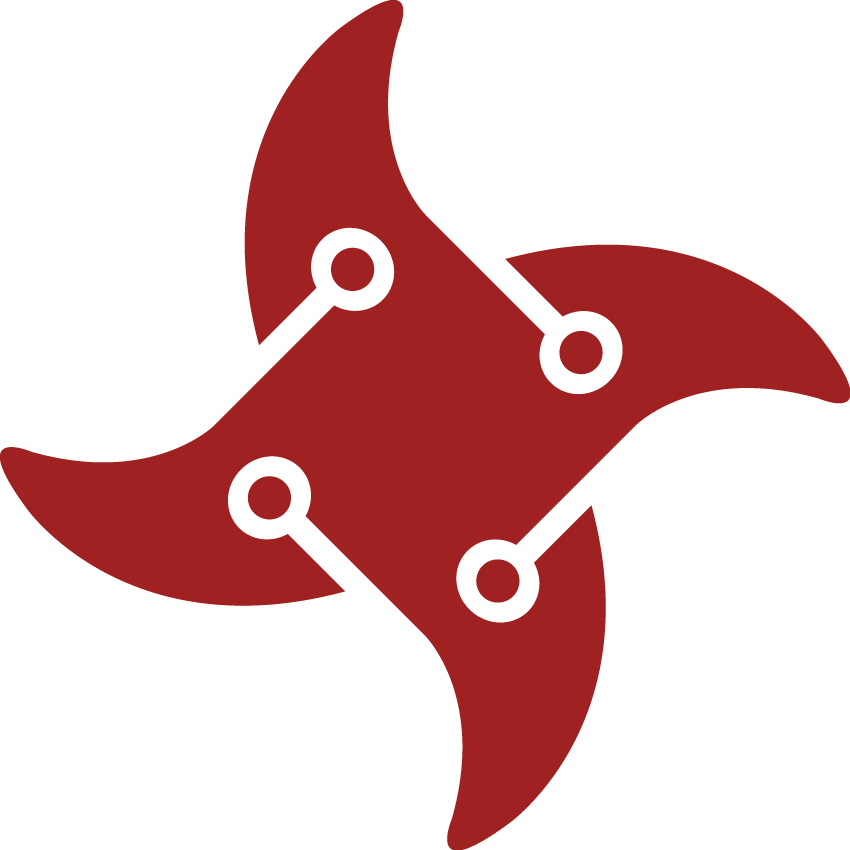
Blogger | 25 | Posting five approved blogs (how to, article, review, opinion) | |
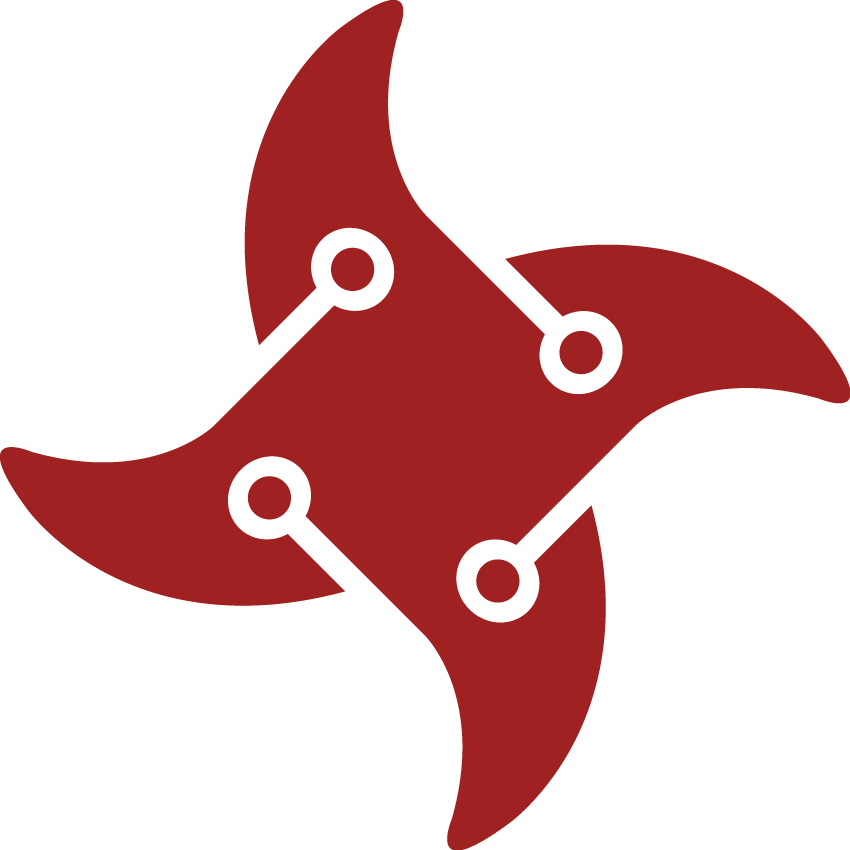
Blogger Pro | TBD | Posting ten approved blogs | |
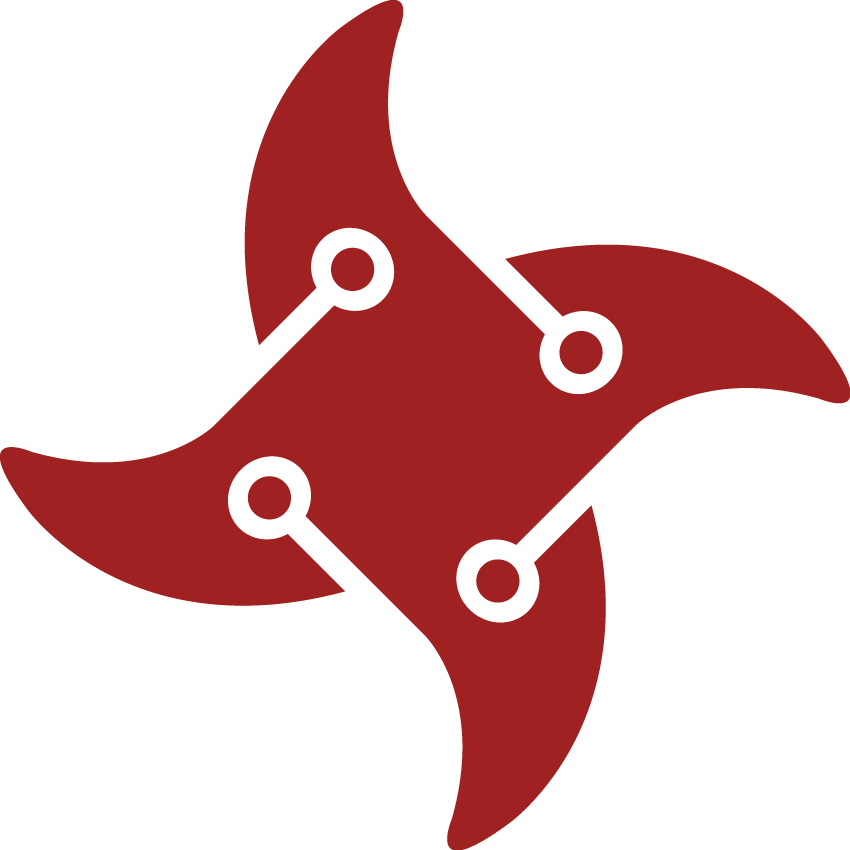
Blogger Ninja | TBD | Posted more than twenty five blogs | |
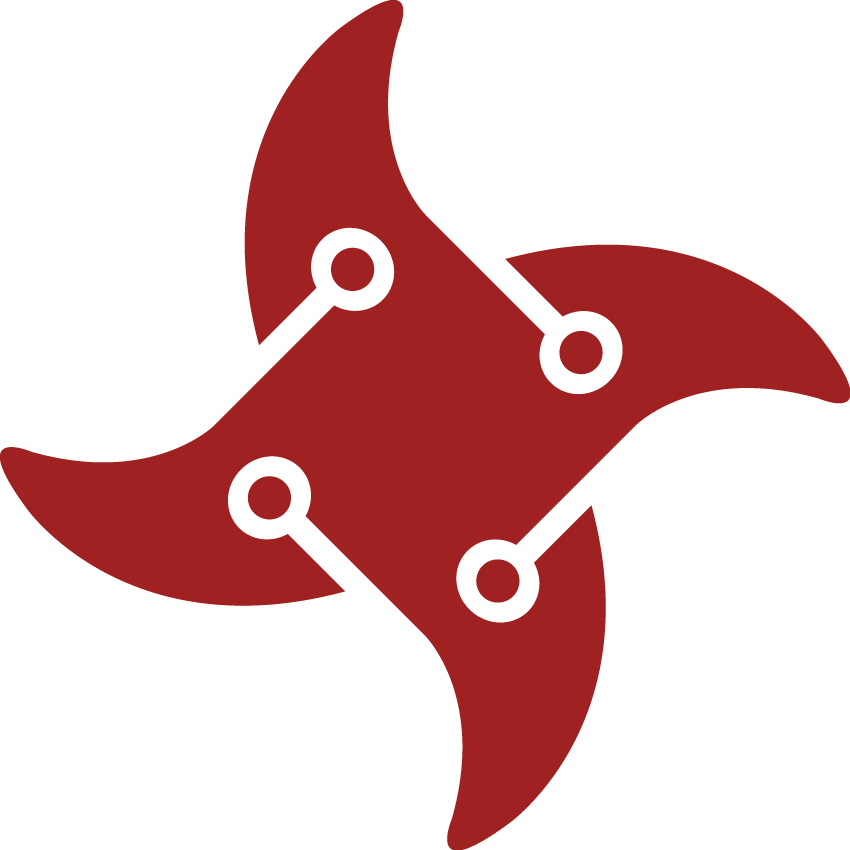
Blog Star | TBD | TBD method of qualifying highly rated blog posts to encourage and reward submission of popular blog | |
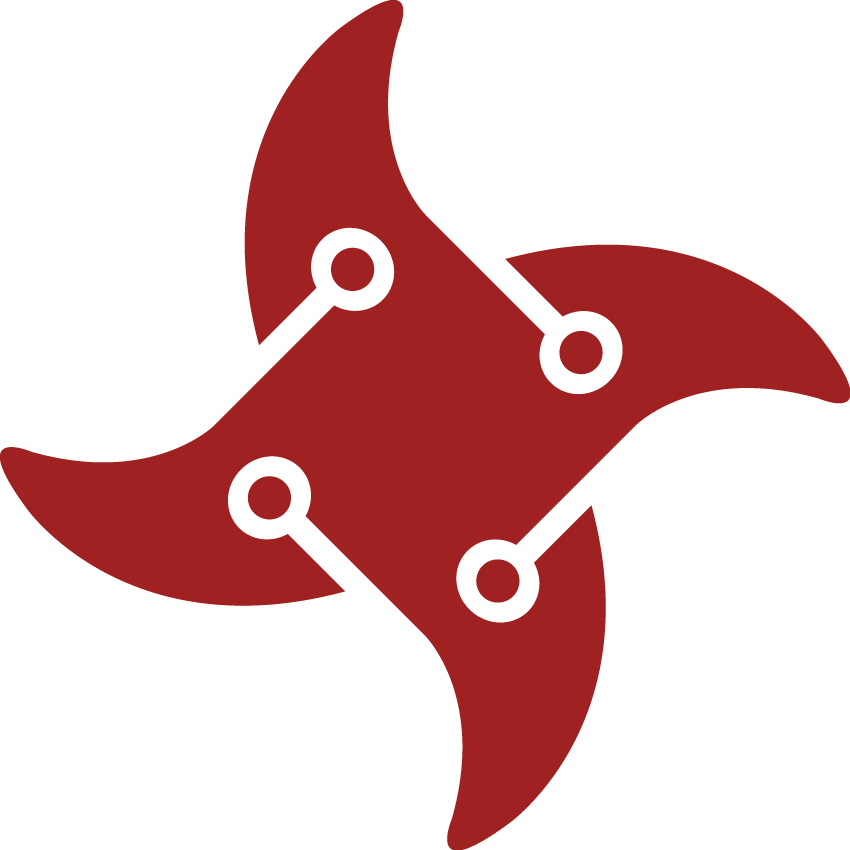
Linker | 15 | Posting five approved links (to downloads, articles, valued external resources) | |
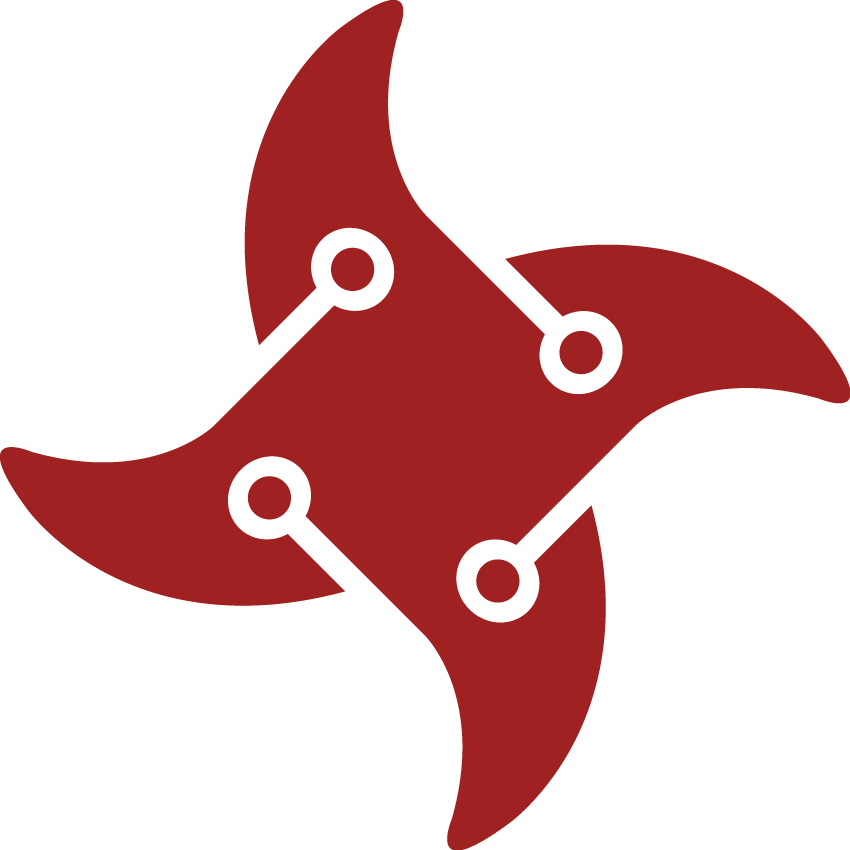
Linker Pro | TBD | Posting ten approved links | |
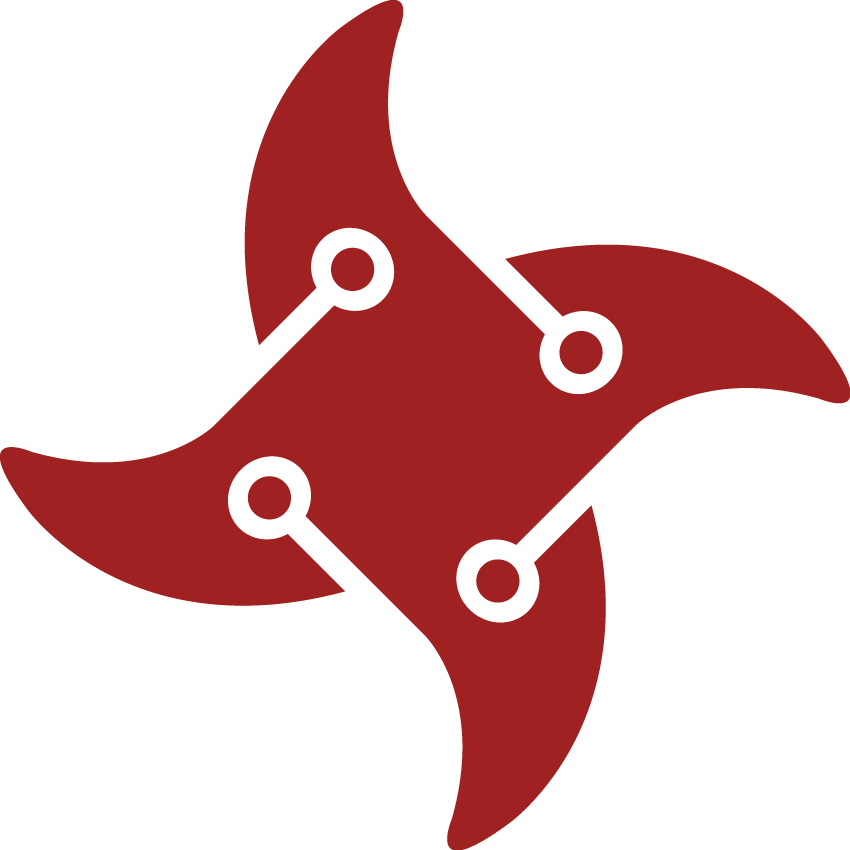
Linker Ninja | TBD | Posting more than twenty five approved links | |
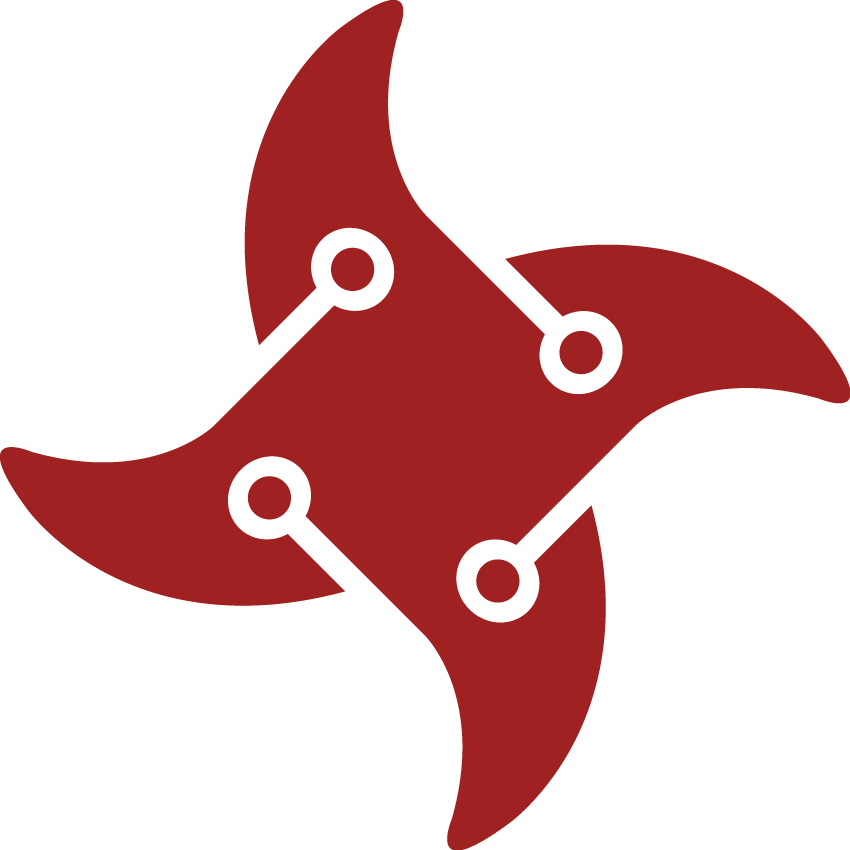
Link Star | TBD | TBD method of qualifying highly rated link posts to encourage and reward submission of popular links | |
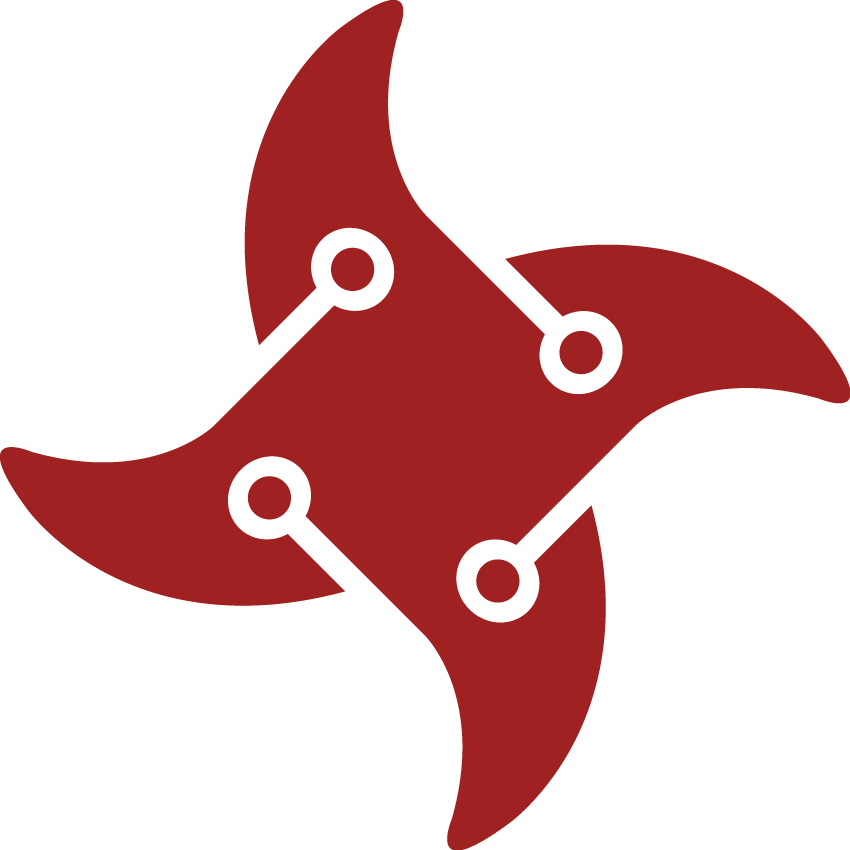
Tipster | 25 | Posting five approved software tips | |
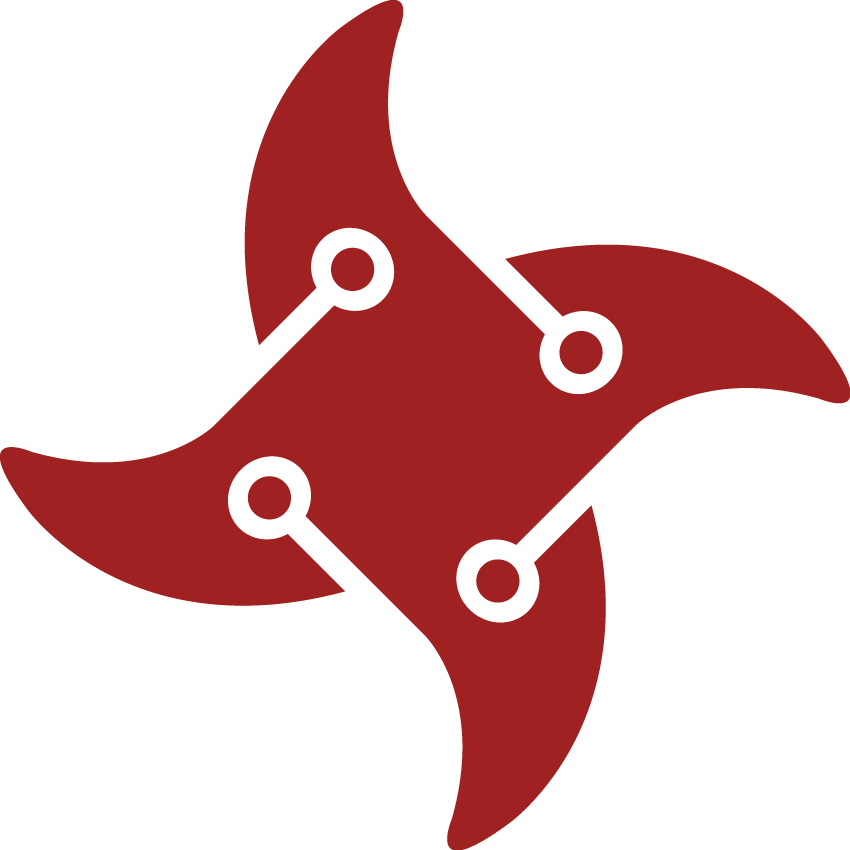
Tipster Pro | +5 | Posting ten approved software tips | |
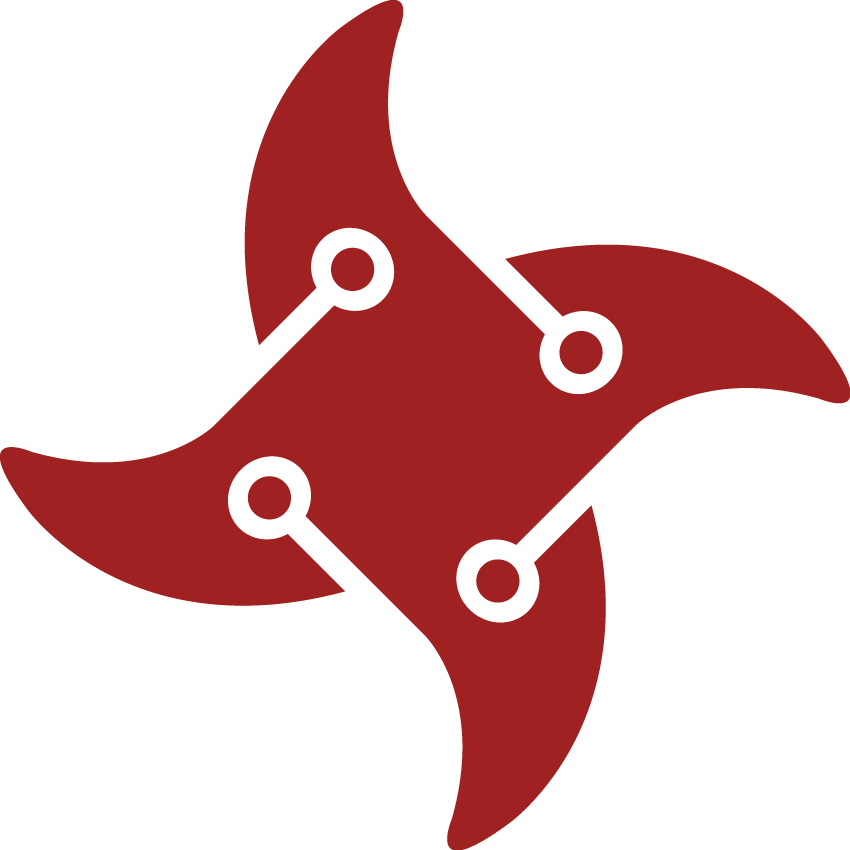
Tipster Pro | TBD | Posting more than twenty five approved software tips | |
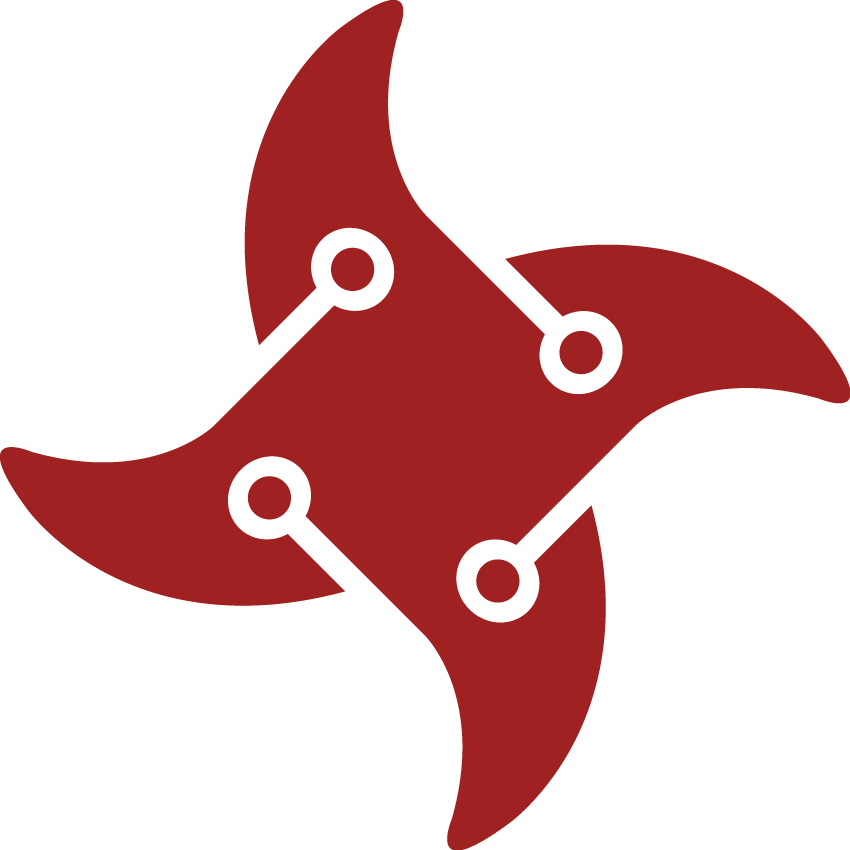
Tip Star | TBD | TBD method of qualifying highly rated tips to encourage and reward submission of popular tips | |
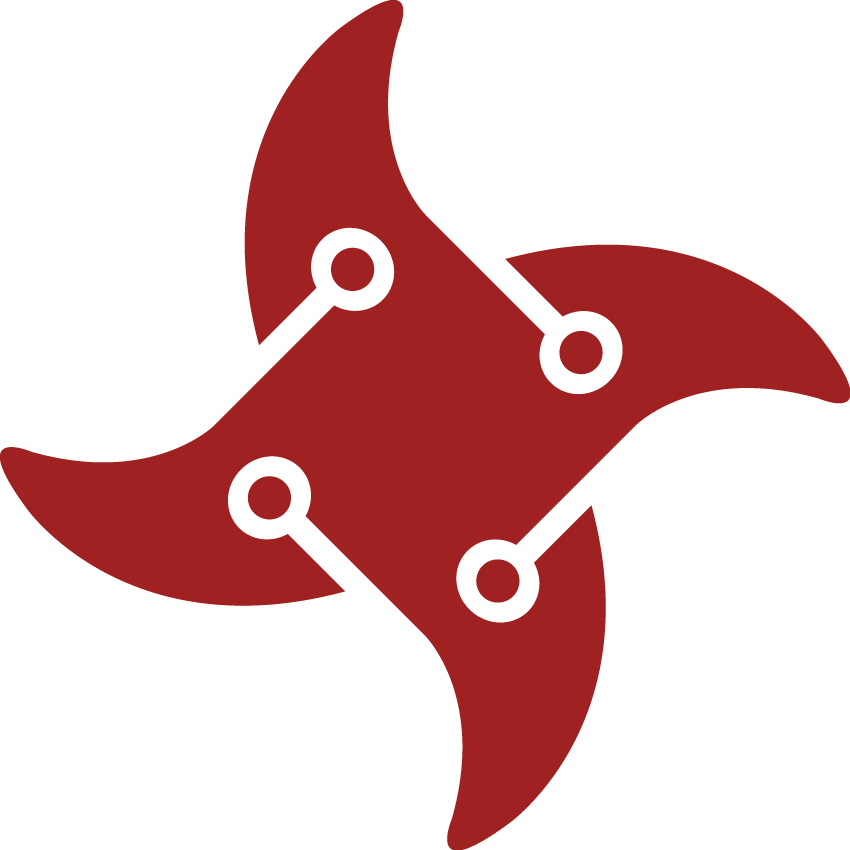
Tagger | 25 | Editing tags on 10 asset (deleting, adding or adding alternative terms for existing tags) | |
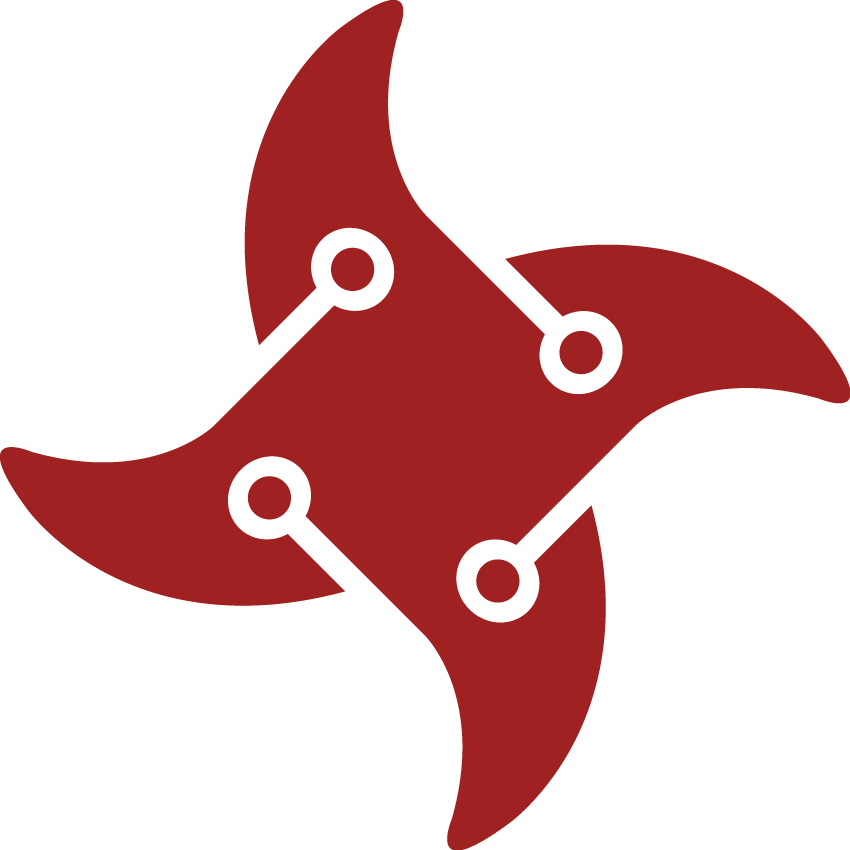
Completist | 50 | Providing content in each of our key content areas shown on profile page (Q&A, Blog, Link, Deployment Tip) |