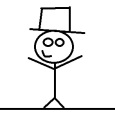Adobe Flash Player 24.0.0.186 Installing via SCCM but some clients get pop up to install Flash Player
I pushed the active X and NPAPI msi of Adobe Flash Player version 24.0.0.186 (released 12/13) via SCCM. It successfully installed on most of our clients.
I'm now seeing an issue where a few clients are getting a pop up asking if they want to install Flash Player even when SCCM and Programs & Features both show it (24.0.0.186) already installed on the client.
We went from 23.0.0.207 and jumped to 24.0.0.186. Is there a requirement to install a base version of 24 perhaps 24.0.0.1? I'm just trying to determine why some clients see they have 24.0.0.186 and others are acting like they need Flash Player installed.
Thank you.
0 Comments
[ + ] Show comments
Answers (3)
Please log in to answer
Posted by:
rileyz
8 years ago
You need a approach to your root cause analysis. I think your deployment is fine, otherwise all your computer's will have the same problem.
Causes
- Maybe Flash was running when upgraded.
- Might need a reboot.
- Is it the active x or npapi causing the issue?
- Check event viewer to ensure the install was complete.
Dig around a bit now, but record your findings, you need to narrow it down, stay with one clean machine to make sure it's ok, then work on a machine with a defect.
Posted by:
SwissJay
7 years ago
I deploy mine the same way and never ran into this issue. But I also make sure I disable the Flash auto-updater by copying mms.cfg to C:\Windows\System32\Macromed\Flash\ and C:\Windows\Syswow64\Macromed\Flash\ with every deployment (using the script type and the .EXE installer rather than the buggy .MSI package Adobe provides). The MMS.CFG file contains the following 2 lines:
AutoUpdateDisable=1
SilentAutoUpdateEnable=0
and the file is saved using UTF-8 encoding (important as it otherwise does not appear to work right). The Flash installer is ran using the "-install -force" parameters to force a silent install and ignore any newer versions detected (long story).
Let me know if you have any questions.
AutoUpdateDisable=1
SilentAutoUpdateEnable=0
and the file is saved using UTF-8 encoding (important as it otherwise does not appear to work right). The Flash installer is ran using the "-install -force" parameters to force a silent install and ignore any newer versions detected (long story).
Let me know if you have any questions.
Posted by:
kingofi88
7 years ago
I download the latest version of the flash removal tool with every new release and run the -uninstall activex switch with it. Then i install the msi and then copy the mms file over.
Install.cmd
"%~dp0uninstall_flash_player.exe" -uninstall activex
msiexec /i "%~dp0install_flash_player_24_active_x.msi" /qn
copy /Y "%~dp0mms.cfg" %WINDIR%\SysWOW64\Macromed\Flash
MMS contains
AutoUpdateDisable=1