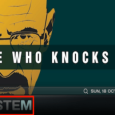How can you block the "recommended" Windows 10 upgrade for Windows 7 PCs?
Looks like Microsoft is REALLY wanting you to upgrade to Windows 10 by making it a recommended update for Windows 7 and Windows 8.1. What would be the best approach to keep that from happening? I have over 100 PC running Windows 7 that do NOT need Windows 10. Any ideas? ITNinja help is always appreciated.
0 Comments
[ + ] Show comments
Answers (3)
Please log in to answer
Posted by:
joncutler
8 years ago
Posted by:
SMal.tmcc
8 years ago