How do you install Adobe Flash Player ActiveX 18 and Flash Player 18 NPAPI as a post-installation task (silent)
Add your rating:
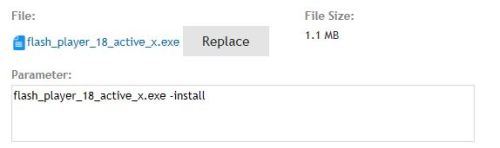
Trying to install flash player 18 as a post-installation task, but I keep getting "application initialization error." Tried to use -install and /install, but neither of them worked.
0 Comments
[ + ] Show comments
Answers (2)
Answer Summary:
Please log in to answer
Posted by:
cisiever
9 years ago
Top Answer
I've used the MSIs from here successfully.
msiexec.exe /i FlashPlayer.msi /qn
Posted by:
jleitsch
9 years ago
It looks like you have the "stub" installer. You need to download the Full EXE from:
EXE Files
#####################################
http://fpdownload.macromedia.com/pub/flashplayer/latest/help/install_flash_player.exe
http://fpdownload.macromedia.com/pub/flashplayer/latest/help/install_flash_player_ax.exe
http://fpdownload.macromedia.com/pub/flashplayer/latest/help/install_flash_player_ppapi.exe
#####################################
Your command for install is correct.
EXE Files
#####################################
http://fpdownload.macromedia.com/pub/flashplayer/latest/help/install_flash_player.exe
http://fpdownload.macromedia.com/pub/flashplayer/latest/help/install_flash_player_ax.exe
http://fpdownload.macromedia.com/pub/flashplayer/latest/help/install_flash_player_ppapi.exe
#####################################
Your command for install is correct.


