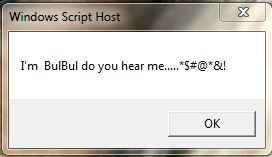Installing WPS8.0 on my local pc
I am trying to install WPS8.0 on win 7-64 bit but its not creating wise share point repository. I did installed SQLEXPRESS2008 and when I launch Wise Repository Manager then it throws the message saying 'Coulnd't find wise share server"... pls help me installing this...
I really appreciate your help...
I really appreciate your help...
0 Comments
[ + ] Show comments
Answers (5)
Please log in to answer
Posted by:
pgiesbergen
13 years ago
Posted by:
anonymous_9363
13 years ago
Posted by:
bulbul
13 years ago
Posted by:
anonymous_9363
13 years ago
Posted by:
pgiesbergen
13 years ago
 Rating comments in this legacy AppDeploy message board thread won't reorder them,
Rating comments in this legacy AppDeploy message board thread won't reorder them,so that the conversation will remain readable.