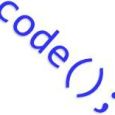K1000 hostname not working properly
Hi,
I'm having some issues with my K1000 box having issues with the hostname and FQDN not working for provisioning.
I can ping it at k1000 and it's fine, I can ping it at k1000.domain.com. However as soon as I try to access the share it doesn't work. I've tried both k1000 and k1000.domain.com. Using the IP address to access the share works fine though. When I attempt to provision using an IP address rather than a host name it still attempts to use the hostname and still errors out saying it can't access the server.
Anyone have any ideas on this one?
Thanks,
1 Comment
[ + ] Show comment
-
I have the same issue, DNS is fine and it works fine in a browser but not for the network share. - HISDTechGuy 10 years ago
Answers (3)
Please log in to answer
Posted by:
getElementById
10 years ago
Did you get this solved Drave?
I had somewhat similar problem with other Linux boxes before but not on my kbox. I found the error to be in DNS. This actually happened to me twice! Once it was due to not having a matching record in reverse lookup and the second time it was caused by a duplicate record of sorts.
Not sure if that helps but I thought I'd throw that out there. Let us know if its fixed.
Posted by:
jegolf
10 years ago
Do you have SSO enabled? Check this out:
https://support.software.dell.com/kb/125812
Using the kbox IP address for provisioning should work though...
https://support.software.dell.com/kb/125812
Using the kbox IP address for provisioning should work though...
Comments:
-
I've read the article; however the document is lacking in it doesn't tell you how to change the FQDN to IP address for agent provisioning. One other note: we found that if you add a period/dot at the end of the FQDN access is available via name - i.e.: \\kbox.yourcompany.com.\client\agent.... - gke565 10 years ago
-
So I've disabled SSO, just to make sure that's the issue, however I still can't hit the FQDN through Explorer... :/ On the bright side I finally got around to making a script. It's working now if run on the host you're working on. Just have to set it up to allow remote execution. - Drave 10 years ago
-
Just an update, I disabled SSO and using host or FQDN still doesn't work. I'll likely be contacting DELL in the near future about this. - Drave 10 years ago
Posted by:
Drave
9 years ago