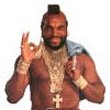Messenger 6.2
Hi, I need to fimd out if there any "home made" MSI for Messenger 6.2? The one that I created is not being deploy with my Active Directory group policies.
Thanks, Christian
Thanks, Christian
0 Comments
[ + ] Show comments
Answers (7)
Please log in to answer
Posted by:
MSIMaker
20 years ago
cacil go here and see if this helps you deploy it.
http://www.appdeploy.com/packages/detail.asp?id=213
http://www.appdeploy.com/packages/detail.asp?id=213
Posted by:
iannufc
19 years ago
To add a new point to this post, as a beginner to App Deployment, I'm a bit confused as to how to get past the requirements for Admin privileges to install/upgrade MSN Messenger.
I used the message boards to help me get my deployment working, only to find that you still need Admin rights to carry out an installation. [&:]
Is there a way round this, or something I can do something to the .msi in Orca to fix this?
Many thanks in advance.
I used the message boards to help me get my deployment working, only to find that you still need Admin rights to carry out an installation. [&:]
Is there a way round this, or something I can do something to the .msi in Orca to fix this?
Many thanks in advance.
Posted by:
MSIMaker
19 years ago
You may need to create a Group policy to "Always Install With Elevated Privileges"
You can find info here
http://msdn.microsoft.com/library/default.asp?url=/library/en-us/gp/90.asp
Remember to apply this policy in both the Computer and User side policies.
You can find info here
http://msdn.microsoft.com/library/default.asp?url=/library/en-us/gp/90.asp
Remember to apply this policy in both the Computer and User side policies.
Posted by:
stace
19 years ago
I followed the steps in the article linked above, but it doesn't seem to work for Messenger 6.2. I continue to get the error:
Add operation failed. Unable to extract deployment information from the package. Run validation on the package to ensure the the package is correct.
Specifically, I used Orca to change the "attributes" of the Feature "MsgrFeat" to 16 (was 24), and I imported a table "AdvtExecuteSequence" that was exported from the sequence.msi file.
I had to add the "MsiPublishAssemblies" row with the value of 6250, but it didn't work in either case.
Any advice would be greatly appreciated.
Add operation failed. Unable to extract deployment information from the package. Run validation on the package to ensure the the package is correct.
Specifically, I used Orca to change the "attributes" of the Feature "MsgrFeat" to 16 (was 24), and I imported a table "AdvtExecuteSequence" that was exported from the sequence.msi file.
I had to add the "MsiPublishAssemblies" row with the value of 6250, but it didn't work in either case.
Any advice would be greatly appreciated.
Posted by:
MSIPackager
19 years ago
Posted by:
stace
19 years ago
I was using the stock .msi to modify -- I did not repackage. I also tried a validation, and it gave a number of errors. But then, so did the stock .msi.
So... I punted. I created a ZAP file and was going to publish the package that way. Problem I'm running into now is that despite it being published in the default group policy for the domain, only the user that created the policy is seeing the package in add/remove programs.
I'm pretty new at this side of the world (we just upgraded to active directory in November), so I'm still looking at docs on this. But from what I see, the permissions are right, and *other* parts of the group policy are evident to other users.
[edit]
Okay, I now see that only users with Administrative rights can install a .ZAP file, so I'm back to trying to deploy messenger via a .msi. Argh.
So... I punted. I created a ZAP file and was going to publish the package that way. Problem I'm running into now is that despite it being published in the default group policy for the domain, only the user that created the policy is seeing the package in add/remove programs.
I'm pretty new at this side of the world (we just upgraded to active directory in November), so I'm still looking at docs on this. But from what I see, the permissions are right, and *other* parts of the group policy are evident to other users.
[edit]
Okay, I now see that only users with Administrative rights can install a .ZAP file, so I'm back to trying to deploy messenger via a .msi. Argh.
Posted by:
gizmo
19 years ago
hi there ....
.... i also tried to modify the orginal MSI package ... (with the AdvtExecuteSequence table also) ... but it didn't work ... so i made a capture of the installation .... and is worked .... i know that is it not "the proper way" to it ... but we had a to make it work .....
.... there is some cleaning up to do ..... especaily i had to remove two intries the reg in order to "bypass" dll registration ....
... sorry .... can't remenber witch .... but it about filer in the "Windows\WinSxS" folder .....
Gizmo - Denmark :)
.... i also tried to modify the orginal MSI package ... (with the AdvtExecuteSequence table also) ... but it didn't work ... so i made a capture of the installation .... and is worked .... i know that is it not "the proper way" to it ... but we had a to make it work .....
.... there is some cleaning up to do ..... especaily i had to remove two intries the reg in order to "bypass" dll registration ....
... sorry .... can't remenber witch .... but it about filer in the "Windows\WinSxS" folder .....
Gizmo - Denmark :)
 Rating comments in this legacy AppDeploy message board thread won't reorder them,
Rating comments in this legacy AppDeploy message board thread won't reorder them,so that the conversation will remain readable.