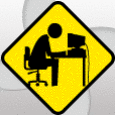wfcrun32 ERROR-failed to set Event Logging
anyone can help me to resolve this issue wfcrun32 ERROR-Failed to set Event Logging. I have encounter this after installing the msi using system context in windows7. Citrix online plug-in (Web)12.0.06410
0 Comments
[ + ] Show comments
Answers (8)
Please log in to answer
Posted by:
dunnpy
14 years ago
Try this link here
If you exhaust all of those options, come back with what you have already tried to resolve the issue and the board will see if they can assist further.
Thanks,
Dunnpy
If you exhaust all of those options, come back with what you have already tried to resolve the issue and the board will see if they can assist further.
Thanks,
Dunnpy
Posted by:
gibo
14 years ago
Posted by:
dunnpy
14 years ago
Are you using an appsrv.ini with your deployment?
Is there a LogFileWin32 path specified in it?
It seems to me that the error is still related to the CTX118553 article, in that it deals with event logging and the user profile paths.
And the fact that the system context may not be able to access some path.
This Blog has an additional step that was taken on a virtual desktop. It's going to be something around the CTX fix to resolve it.
You don't say if this occurs when you manually install the software, or just when installing in a system context.
What steps have you already tried? What if the log file path was not located in the user profile?
If you create a verbose log of your MSI installation does that throw any further light on it?
Thanks,
Dunnpy
Is there a LogFileWin32 path specified in it?
It seems to me that the error is still related to the CTX118553 article, in that it deals with event logging and the user profile paths.
And the fact that the system context may not be able to access some path.
This Blog has an additional step that was taken on a virtual desktop. It's going to be something around the CTX fix to resolve it.
You don't say if this occurs when you manually install the software, or just when installing in a system context.
What steps have you already tried? What if the log file path was not located in the user profile?
If you create a verbose log of your MSI installation does that throw any further light on it?
Thanks,
Dunnpy
Posted by:
krulik
14 years ago
Hello all.
I have the same problem with installation of this plugin in a system context (Win 7)...
verbose log says that application was installed successfully. I cannot find any error/warning messages in it.
Any ideas how to solve this issue?
I have the same problem with installation of this plugin in a system context (Win 7)...
If you create a verbose log of your MSI installation does that throw any further light on it?
verbose log says that application was installed successfully. I cannot find any error/warning messages in it.
Any ideas how to solve this issue?
Posted by:
win7packager
14 years ago
Hi,
UAC (User Access Control list) blocks the execution on any exe from package in Win7.
We should be aware that exe execution would be blocked if UAC is on in the user mode. Necessary work around should be taken care (Active Setup also should be taken care).
I have registry tweak to Enable / Disable the UAC.
Registry key to suppress the UAC
HKEY_LOCAL_MACHINE\Software\Microsoft\Windows\CurrentVersion\Policies\System
EnableLUA = 0 (REG_DWORD)
ConsentPromptBehaviorAdmin = 0 (REG_DWORD)
Registry key to enable the UAC
HKEY_LOCAL_MACHINE\Software\Microsoft\Windows\CurrentVersion\Policies\System
EnableLUA = 1 (REG_DWORD)
ConsentPromptBehaviorAdmin = 5 (REG_DWORD)
It is purely your choice how you use the above tweak(not suggestible).
Also we have option to suppress the UAC in Wise Package Studio 8 if you are calling any exe from msi.
May be this piece of info will work for you..
Thanks
Posted by:
mreusguy
13 years ago
For Citrix online plug-in 12.1.44 I used the following...
DONOTSTARTCC=1. Prevents Connection Center Service from starting during installation. Citrix recommends using this parameter when deploying the online plug-in using Active Directory, GPO, SCCM, LANDesk, Altiris and Citrix Receiver.
Setting DONOTSTARTCC=1 will also prevent the following error
"WFCRUN32 Error - Failed to set Event Logging"
Here are the articles about this error.
http://support.citrix.com/article/CTX126950
http://forums.citrix.com/thread.jspa?threadID=88181&start=0&tstart=0
Command Line switches from Citrix
http://support.citrix.com/proddocs/topic/online-plugin-120-windows/ica-configure-command-line.html
DONOTSTARTCC=1. Prevents Connection Center Service from starting during installation. Citrix recommends using this parameter when deploying the online plug-in using Active Directory, GPO, SCCM, LANDesk, Altiris and Citrix Receiver.
Setting DONOTSTARTCC=1 will also prevent the following error
"WFCRUN32 Error - Failed to set Event Logging"
Here are the articles about this error.
http://support.citrix.com/article/CTX126950
http://forums.citrix.com/thread.jspa?threadID=88181&start=0&tstart=0
Command Line switches from Citrix
http://support.citrix.com/proddocs/topic/online-plugin-120-windows/ica-configure-command-line.html
 Rating comments in this legacy AppDeploy message board thread won't reorder them,
Rating comments in this legacy AppDeploy message board thread won't reorder them,so that the conversation will remain readable.