I will show a way to change the wallpaper by Dell Kace implemented without AD
First, save this this script as below .bat somewhere in your network:
Edit the fields which are highlighted in red according to your needs
@ECHO OFF :: Paste the wallpaper, desired, due to its extension (type bmp or jpg), for an own folder within it. Do not modify the name of the desired file copy "\\192.168.0.1\change_wallpaper\wallpaper_win7.bmp" "C:\wallpaper_win7.bmp" :: Add the required values to the registry, if these people are using a System Wallpaper. If they have always modified their wallpapers, the following lines are not necessary. "They have no habit of hurting themselves, constantly" REG ADD "HKCU\Control Panel\Desktop" /V Wallpaper /T REG_SZ /F /D "C:\wallpaper_win7.bmp" :: Modify the following line in the last number to 0 if you want to center the bitmap on the desktop. Change the last number in the following line to 2 if you wish to extend the bitmap vertically and horizontally to fit on your desktop. REG ADD "HKCU\Control Panel\Desktop" /V WallpaperStyle /T REG_SZ /F /D 2 :: Change to 0 (zero), the last number not to "pave" the image, set it to A (1) will be tiled. REG ADD "HKCU\Control Panel\Desktop" /V TileWallpaper /T REG_SZ /F /D 0 :: The following lines energize desktop %SystemRoot%\System32\RUNDLL32.EXE user32.dll, UpdatePerUserSystemParameters ::The following line locks (locks) the workstation (server). ::%SystemRoot%\System32\RUNDLL32.EXE user32.dll, LockWorkStation
Second, copy the script to the network location where you called with Kace and copy the image to the pre set location within the script.
The image below shows how I let pre configured within kace:
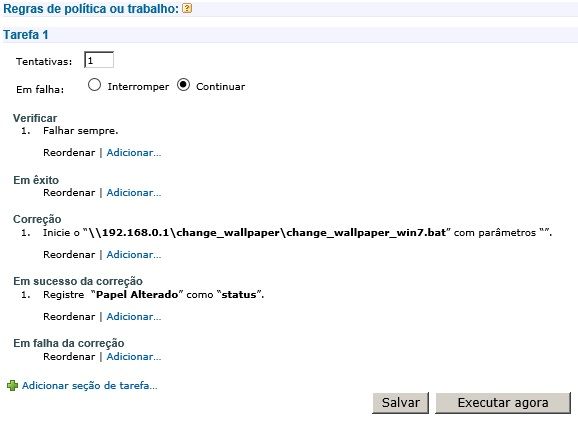
Any questions please leave a comment.
Copy smoothly, just put the credits .. ;)

My first problem is Kace copies the jpg into a random tmp directory. So the bat breaks immediately since I am telling it to copy like so. copy "C:\background_external.jpg" "C:\GVI Assets\background_external.jpg"
Any input would be greatly appreciated. - jcurrin 10 years ago