Rule Syntax
RegistryValueReturn(HKLM\SOFTWARE\Microsoft\Windows\CurrentVersion\Group Policy\State\Machine, Distinguished-Name, TEXT)
Create a custom inventory rule. Inventory-Software-add new item.
name it : AD Distinguished Name
Use the syntax above and save
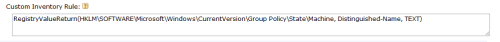
Next you must 'Force Inventory Update" or wait until machine to checkin and it will populate under custom inventory

You can now create smart labels using the returned string. I suggest using REGEX

Harold Moore
Kace Systems Engineer-Northeast

Thanks,
awingren - awingren 12 years ago