* Be sure that you can access the K1/SMA Samba
* If you can't open the samba, check if SMBv1 is enable, and if it isn't, enable it and follow this other ITNinja enablesmb1
* Turn off your firewall (for both Win7 and Win10)
* Allow netlogon in your firewall
* Disable UAC, or set it to never notify
* In your Local GPOs, set to "Disabled" the User Account Control: Admin Approval Mode for the Built-in Administrator account (see image for detailed location)
* Use a Local admin account ALWAYS
* Disable any antivirus in your machine, if using Defender in Windows 10 disable the Real-Time protection every time you reboot the machine
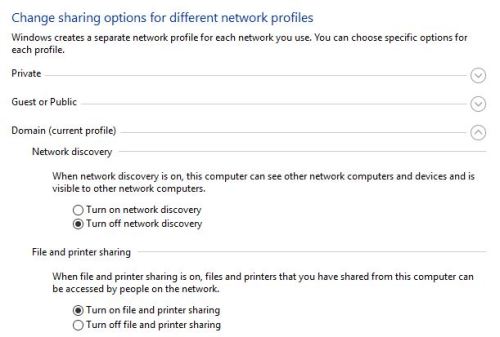
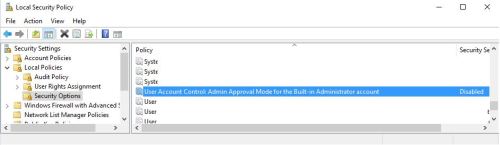
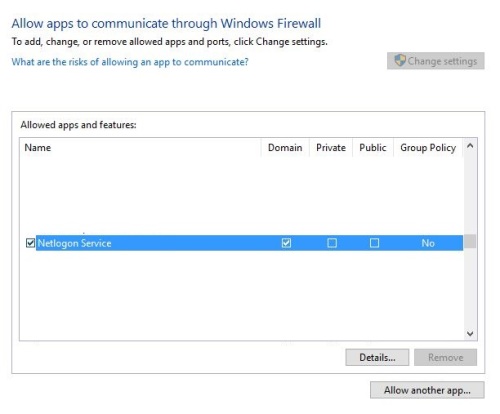
If after doing all of this you keep getting NT_STATUS_ACCESS_DENIED, do this to FULLY disable UAC.
With all those settings I was able to fully provision even a Windows 10 1803 machine.

Comments