Using OmniGraffle Pro as an example, below will demonstrate the method in which you will want to deploy an application that would normally require a license agreement acknowledgement upon install and prevent the license agreement from launching.
Apps that require license agreements may require the license agreement file to be removed. Part of the mounting problem is that the DMG is prompting for a license agreement when you attach the DMG. It is easier to just make a new DMG without the license agreement file. To perform this task, open Terminal (/Applications/Utilities/Terminal) and perform this task:
/usr/bin/hdiutil convert -quiet $(KACE_DEPENDENCY_DIR)/yourapp.dmg -format UDTO -o /tmp/yourappTemp
hdiutil attach -nobrowse -quiet /tmp/yourappTemp.cdr
- Using .dmg or .zip doesn't matter If it’s a .zip file. It will unzip automatically and you can do the ditto –rsrc commands. If you are using a .dmg, you will have to mount the .dmg in the script.
- Ditto needs “”s around file names with spaces.
- Look in /Volumes/ for mounted items.
- Add the '-nobrowse' flag and it will hide the dmg format in finder.
- After mounting the .dmg, you must copy it to the /Applications directory if it’s a .app, or use installer to install it.
Below is an example layout of deploying such a program through scripting:

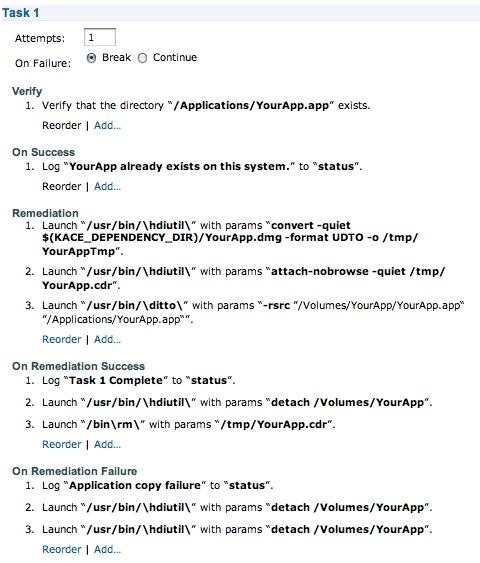



Comments