| PROCEDURE TO CREATE MSP FILE FOR SILENT INSTALLATION OF OFFICE 2010. |
Required softwares and tools.
1. CMD
2. Microsoft office 2010
3. Office customization tools... download link http://www.microsoft.com/en-us/download/details.aspx?id=18968
Prepare all the above on your Desktop

First extract the OCT tool which you have downloaded to the Microsoft office 2010 folder
after extracting the folder should look like below pic with admin folder.

Now Run CMD as administrator

Go to the office folder from CMD

Type: setup.exe /admin
The above command will open OCT as below PIC

For basic silent installation follow the below steps
First go to Licensing and user interface

1. Add your license key or use Kms option to skip the licensing step.
2. check mark on accept the license agreement.
3. change display level to none and check mark on suppress modal and no cancel.
Click file on the top and save as and save the file in the same office 2010 folder
you can give any name. My file name is silentinstall.msp as in below pic
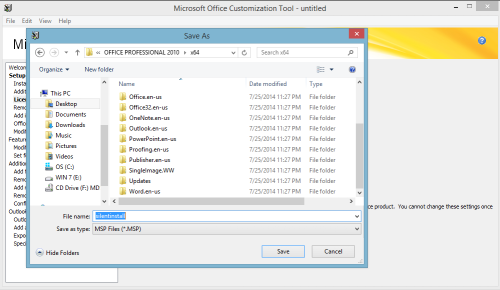
after saving close the OCT tool.
Now office 2010 is ready to silent install.
| Procedure to test Office 2010 before uploading to KACE |
type the below command to start the silent install
setup.exe /adminfile silentinstall.msp
Note; change silentinstall.msp to the file name which you created in OCT.
installation will take time to complete.
| PROCEDURE TO UPLOAD OFFICE 2010 TO K1 |

now go to your K1
go to inventory
then software
choose action
new
now upload the office zip file

Now the software is in inventory and ready to install

| PROCEDURE TO INSTALL OFFICE FROM K1 |
choose action
new
change EXECUTION from disable to anytime or others as required
In SOFTWARE choose the office installation from the list
change default installation to override default installation
In full command line:
type setup.exe /adminfile silentinstall.msp

now choose the system you want to install the office and save.
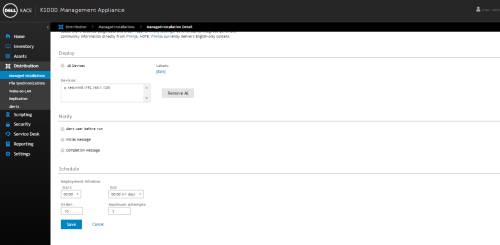
wait for installation to complete.
You have successfully silently install office 2010 from k1 to the system.
Procedure to deploy office 2010 to k2 will be uploded in next post soon.
Thank you for reading my post. Sorry if there is any mistakes, please comment if there is any mistake or any step is not clear...

Comments