One of the key things about AppDeploy that everyone was vocal about the Package KB. I have to say I was very excited about the concept when it was first introduced several years ago and I’m happy to have given it some much needed enhancements as part of our move to ITNinja.
We’ve got a ton of software on the site (and it admittedly requires more work on our part in terms of cleaning and merging records), but realizing that, we have provided a filtered view of software on the site in the form of a “Deployment Tips” page (choose “Deployment Tips” under “Research” on the site menu). Rather than being limited to an alphabetical list, you can now type right into the box labeled “Explore Packages” to filter the list down to what you are looking for (or if you like the alphabetical approach you can scroll to you heart’s content). As before the page highlights popular packages and recent updates, but new is the concept of following items—if you are following software, it gets listed on this page as well.
Side note: you can follow topics, users, software and specific versions of software throughout the site which feeds a personalized activity feed to help you focus on the content that interests you most!
It is the software pages of the site where the more impactful enhancements may be seen. You can now jump between other software by the same company and between different versions of the same software. As before you can rate difficulty, add deployment tips in any of several categories and rate them. But now you can also comment on these individual tips as well. Further, we’ve added a “Deployment Tip Summary” as a place to more succinctly summarize what could be a long list of various tips into a simple here-is-what-you-really-want-to-know field. In some cases there may be dozens of tips saying similar things, this deployment tip summary is a community contributed summary of all the submitted tips aimed at getting reader's a quick answer up front (while of course still providing the full details for those that want to dig deeper).
Have a question about this software? How about a link to share? Want to write a how-to article or share your experiences about its deployment or use? Buttons for each are right on top and they will pass over the software tag in question so you don’t have to look up the software tag when posting. Then any of these things added on the site which share this software tag all show up on the same page. So all questions, links and blog posts are listed right on this one page.
As on AppDeploy, the sharing of tips should still be statements and not questions, but now asking questions and having them appear alongside the tips and other software information is possible (and easy to do).
Navigating software will get easier as we continue our work on merging and cleaning up our software database, but seeing past that I think the new functionality here will make the sharing and use of deployment tips a better experience for all.
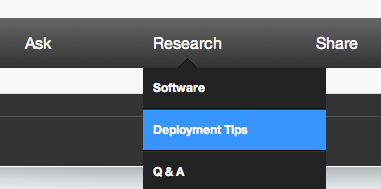

Just my 2c ;) - Spef 13 years ago