I accidentally deleted files in a terminal session, the finder doesn't display the files.
I also can't see the files via time machine. Is there a chance to save the data?

The Finder doesn't display various files and directories, such as programs that are stored files
in /usr/local. You can instruct your Mac to display all files.
Under macOS Sierra - cmd+shift+. ("point"). For older versions of macOS the following
commands help in a terminal window.
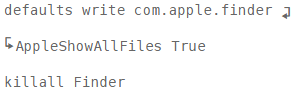
You set the option and restart the Finder: When you start Time Machine, the backup tool also show all files.
Use cmd+<arrowhead> to switch from the displayed directory to higher-level directories.
If you restored the files and stopped Time Machine,
you should reset the option for older macOS versions with:
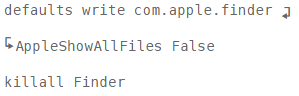

Comments