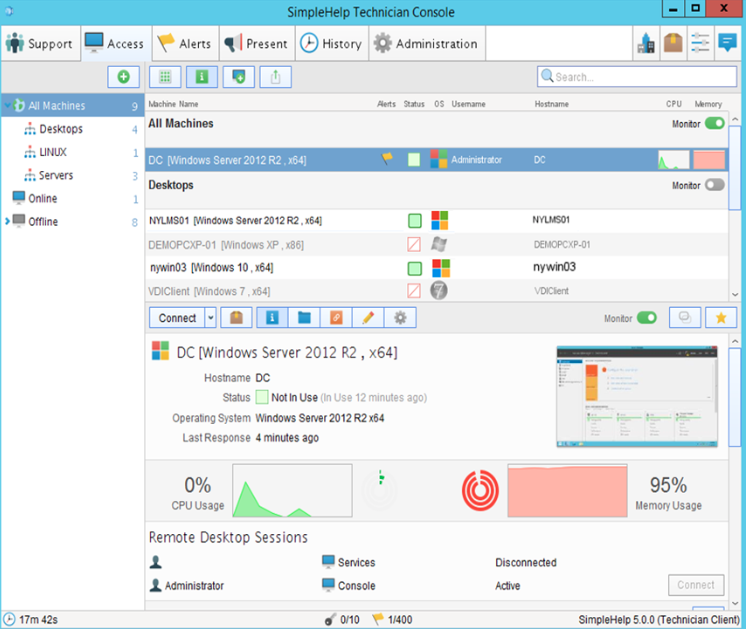
SimpleHelp Remote Control Community for KACE
Support Remote Users (on network or over the Internet)
Powerful tools increase team productivity
· Multiple simultaneous remote sessions allow you to connect to multiple users at the same time.
· Virtual queues of users let you specify which users a technician can view and support.
· Transfer a session to a colleague to both support the same user.
· Create technician groups to simplify management of many technicians.
· Block user’s display and input to prevent them from interfering while you work.
· Session logs, history and advanced logging allow you get historical support related information.
· Multi-language, multi-locale support.
Monitor and Update Remote
Computers Continuously gather metrics
· CPU and memory utilization allow you to easily see what resources are being used.
· Continuously updating screenshots help keep track of remote machines without starting a session.
· Identify processes utilizing the most CPU to find out which applications are making your customers wait.
· Fetch and modify remote files and folders without starting a session.
· View the hostname, LAN IPs and WAN IP, and MAC addresses.
· Disk space across multiple drives helps identify when a disk is running low on disk space.
· Receive alerts based on pre-defined thresholds, such as system offline or Anti-Virus no longer running.
Demo video: https://youtu.be/bW-vUQKl2bQ