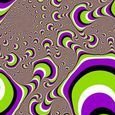Acrobat X disable updates via push
I want to stop updates to acrobat X as it keeps asking clients to update to 11.
0 Comments
[ + ] Show comments
Answers (3)
Answer Summary:
http://blogs.adobe.com/acrolaw/2011/09/acrobat-x-customization-guide-for-large-firms/
http://blogs.adobe.com/acrolaw/2011/09/acrobat-x-customization-guide-for-large-firms/
Please log in to answer
Posted by:
sjbray
12 years ago
Posted by:
shigbee
12 years ago
If you already have Adobe X installed you can push out this registry setting
KeyPath = "HKLM\SOFTWARE\Adobe\Acrobat Reader\10.0\FeatureLockdown"
ValueName = "bUpdater"
dwValue = 0
KeyPath = "HKLM\SOFTWARE\Adobe\Acrobat Reader\10.0\FeatureLockdown"
ValueName = "bUpdater"
dwValue = 0
Comments:
-
Hi, would you please give me a hint on where to look for Registry settings pushes? How can I make this work with Kace 1000? Playing around with trial version - I would be grateful if you can help! - andreamazzai 11 years ago
Posted by:
baileyb
12 years ago