Adobe Acrobat X standard : The error message reads: "An unexpected error occurred. PDFMaker was unable to produce the Adobe PDF"
The issue we are finding is when the user right clicks on a Word Document in explorer and select "Convert to Adobe PDF". An error message is displayed and no PDF is not created. The error message reads: "An unexpected error occurred. PDFMaker was unable to produce the Adobe PDF". This error message is not coming for admin users. for normal test users we are getting this error.
Office 2007 was installed on the machine..
PDF maker is working from inside of word. The OS is windows server 2007 sp2. and adobe was installed thorugh SCCM. Kindly advise.. even this software is working on other Citrix server.
Kindly suggest how could we fix this issue in packaging.
Answers (3)
You can download/install "CutePDF writer 2.9" as a workaround if you're only looking for converting to PDF. Once installed this app shows up as an alternative printer from a list of printer devices, select "CutePDF writer" and save the file as a PDF. It is a free app. You can download here: http://www.softpedia.com/get/Office-tools/PDF/CuteWriter.shtml
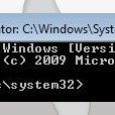





Log in as a normal user, goto add/remove programs and do a repair on Adobe - then test it again, this is where I would start. - rileyz 11 years ago