Adobe Reader XI
Hi everyone. I recently applied to distribute Adobe's Software via network deployment. I have downloaded the Reader software, extracted the MSI into a new folder and Customized it using the Customization Wizard. It creates a new folder with "AcroRead.msi", "AdbeRdrUpd11004.msp", and "setup.exe" On a local deploy if I double click the "setup.exe" it installs without any issues. I just cannot for the life of me figure out how to deploy it through the K1000. Any suggestions would be greatfully appreciated. Thanks!
Answers (2)
Here's a good place to start: http://www.itninja.com/blog/view/k1000-adobe-reader-xi-deployment-and-customization
Comments:
-
I actually came across this thread before, but the difference is Reader 11.0 is already an msi and 11.0.04 is an exe and I had to extract it to customize it, but it creates the three files listed above and I have to zip them. - ceasar.trejo 11 years ago
What you need to do is the following: if you used Adobe's customization wizard, it will also have created a setup.ini file along the three files you mentioned. Edit this ini file so that the [Product] section contains the following:
msi=AcroRead.msi
PATCH=AdbeRdrUpd11004.msp
CmdLine=TRANSFORMS="yourtransform.mst" (change to whatever your transform is called)
This also allows you to add some extra customizations to the MSI in your transform using standard MSI technology.
After that, all you need to do is run the setup.exe with parameters /sAll /rs and voilà, you've got yourself a silent rollout. Since I'm not working with KACE I wouldn't know how to pass parameters to an executable, but since this is pretty standard stuff in any deployment tool I'm confident you'll know how to get this done with both your eyes closed.
Is this the information you were looking for? If not let me know please.
Cheers,
Jonas
Comments:
-
That command worked great! Thanks. Now I just have to figure out why my Kbox is deploying, but that's another issues. Thanks Again! - ceasar.trejo 11 years ago


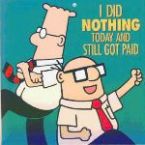


Then you have to use full command line to execute the setup.exe file. The kbox will extract the zip after it has been downloaded. - nshah 11 years ago