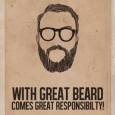Any Idea Why the program is not installing on the correct path
I am having trouble installing an inhouse built software on the correct path ... If I run this command manually on the Testing VM, It installed on the correct path which is mention below.....
Installation command is :
"Setup.exe" /qn ARPINSTALLLOCATION="%USERPROFILE%\AppData\Local\PMPM" /lv* "C:\Program Files\Software Distribution\Logs\pmpm_app_v7.log" REBOOT=ReallySuppress ALLUSERS=1
Correct Path when I manual install the Application :
C:\USERS\<User ID>\AppData\Local\<Application name>
When I push through SCCM Task Sequence it install on to the following Path :
C:\Windows\SysWOW64\config\systemprofile\AppData\Local\<Application name>
Whole Application provided by the User (means I did not package it) … I tried to install through VB Script and directly Run Command Line in the task sequence, as you see even using the Public property “ARPINSTALLLOCATION” in the Setup command is no use …
Any Idea why it is doing that ?
Is it SCCM or the MSI ?
Please I really appreciate if anybody can help me here .....
Answers (4)
This is because by default SCCM will install application through System account..
To fullfil your requirement, you will have to install the application as currently logged in user
Comments:
-
As per above posts, in this instance, application was installed from SCCM on a System context. One suggestion i could think of now is create a script, get the username using WshNetwork.UserName then installation switch should have installdir with the correct user profile. Or suggest to install app in user context. - swatat 11 years ago
Comments:
-
This is super late but its nice to know its resolved now. :-) - swatat 10 years ago
Use INSTALLDIR instead?
http://kb.flexerasoftware.com/doc/Helpnet/installshield14helplib/ISBP08.htm