AdminScript Editor Offline Keyword Help files
Are they available anywhere? I'm looking primarily for the powershell help files
2 Comments
[ + ] Show comments
Answers (3)
Answer Summary:
Please log in to answer
Posted by:
Mariooriam
10 years ago
Tip for a temporary work around!
This just happened by chance for me.
Install the free:
PrimalScript Enterprise 4.1.536.
Play with the trial version to see its operation & once you done just dis-installed the (Main PrimalScript) program from your Computer.
This way the (SAPIEN Document Explorer 2014 - Alias) "Samples VBScripts" & a (ScriptMerge 2014 utility) will still stay installed being a separate original installation.
Now you can still have access to the original (PrimalScript) script Help files utility.
Once (Main PrimalScript) is dis-installed ....... go to this file on your computer:
C:\Program Files\SAPIEN Technologies, Inc\Document Explorer 2014\SAPIEN Document Explorer.exe
This may helps some one temporarily?
Regards;
Mario
Posted by:
bcelestia
9 years ago
Posted by:
bkelly
10 years ago
I've got old offline keyword help files (dated 2004) for AutoIt, Batch, KiXtart and VBScript but offline keyword help was never created for PowerShell. While less convenient from within ASE, PowerShell does provide some pretty robust built-in documentation.
If you are inclined to try to create it yourself, the offline syntax help basically consists of a zipped directory of HTML files and ASE is told to look to the local file structure instead of an online site when implemented.
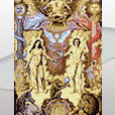




Also, what's the location for the zip file if I was to create my own? - thanateros 10 years ago
This just happened by chance for me.
Install the free trial
PrimalScript Enterprise 4.1.536
Play with the trial version & once you done just dis-install the main program from your Computer.
This way the (SAPIEN Document Explorer 2014 - Alias) " VBScripts Samples" will still stay installed.
Now you can still have access to the original PrimalScript Help files utility.
Once (Main PrimalScript) is dis-install ....... go to this file on your computer:
C:\Program Files\SAPIEN Technologies, Inc\Document Explorer 2014\SAPIEN Document Explorer.exe
This may help temporarily?
Regards;
Mario - Mariooriam 9 years ago