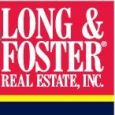citrix receiver silent uninstall in kace
We have had citrix receiver pushed out to everyone in kace. We are not sure how but it has been installed. We want to uninstall silently and I have tried with the command citrixreceiver/uninstall and just / unintall . It does not seem to be working. Anyone know if the commands I have are right or can give me the correct command.
Thank you
0 Comments
[ + ] Show comments
Answers (2)
Please log in to answer
Posted by:
JerryLnF
9 years ago
What I did to get this to work was to zip the citrixreceiver.exe, Receiver Clean-up Utility, and an install.bat file. Then uploaded it to the new CitrixReceiver found in KACE software inventory.
Clean-up is found here "http://support.citrix.com/article/CTX137494"
Info on the registry entry is found here "http://support.citrix.com/article/CTX135438"
the contents of the install.bat file is...
@echo off
ReceiverCleanupUtility.exe /silent
REG ADD "HKLM\SOFTWARE\Policies\Citrix" /v EnableFTU /t REG_DWORD /d 0 /f
CitrixReceiver.exe /ALLOWADDSTORE=N /Silent