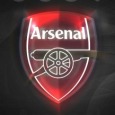Disable Balloon Tips on Windows 7?
Has anybody disabled Balloon Tips for Windows 7? Were there any surprises involved with that? These balloon tips seem annoying and destracting in general. Anything that the OS might offer as advice I would like to take care of for my users anyhow.
Answers (4)
Rather than disable all you could disable selectively and keep some that may cause issues.
If you click on “Change Action Center Settings” in the navigation bar of the Action Center, you can tell Windows 7 what kind of problem messages you want to be notified about in the future. Nine types of messages can be turned off or on separately.
Have to checked google?
To disable balloon tips in the notification area, follow these steps:
- Click Start, click Run, type regedit, and then press ENTER.
- Locate the following subkey:
HKEY_CURRENT_USER\Software\Microsoft\Windows\CurrentVersion\Explorer\Advanced
- Right-click the right side pane, create a new DWORD value, and then name it EnableBalloonTips.
- Double-click EnableBalloonTips, and then give it a value of 0.
- Close Registry Editor.
- Log off Windows, and then log back on.
Comments:
-
I know how to disable it, looking for any issues that people had once doing so. - muebel 12 years ago
-
We have had all of them disabled since we rolled out windows 7 for both classroom and staff. The only problem we had disabling it was the widows OS class books mentions these popup's and they were not happening when they should have for the students to see. - SMal.tmcc 12 years ago