Disabling Internet Add-on
I have a lot of toolbars that I want to remove,but some will not be removed since its enabled on the IE manage add-on screens. I want to disable them and remove it. I want to see if there is a script that can do this.
Answers (1)
I had blocked most toolbars from installing, but when I came in, the first thing I had to do was identify as many as I could and start to clean some of them out. I went after those that you could uninstall from add/remove programs or through a scripted uninstall. Next, the second thing may be more applicable.
Most of the toolbars are located in:
HKCU\Software\Microsoft\Internet Explorer\CommandBar
You'd use a custom inventory rule to take a peek in there and use a registry delete to remove the bad toolbar. Some options are:
VB registry delete: http://www.itninja.com/question/how-to-delete-registry-key-value-using-vbscript
Active Setup delete: http://www.itninja.com/blog/view/appdeploy-articles-activesetup
or a script to set the key to an not active setting.
Wish I could help a bit more.
Comments:
-
I want KACE to turn off the Add-ons remotely - Kdebiasse 11 years ago
-
Gotcha. Then you'd want to see what the "HKCU\Software\Microsoft\Internet Explorer\CommandBar" looks like without toolbars versus what it has with a toolbar or two. Setup a custom inventory rule that checks to make sure the registry matches the registry with no toolbars exactly, and if not, have a VB script run that changes the registry back to normal.
Might be better for a GPO just to force every PC to flash this section of the registry. - gcarpenter 11 years ago
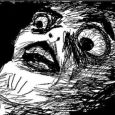


But i know a way to do it manually:
1. Go to tools
2. Select internet options.
3. Click on programs tab
4. Click on manage add ons.
5. Click on the program and you can enable or disable it. - StevenPRO 11 years ago