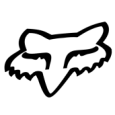Email Ticket Owner on New Ticket Creation
Service Desk Queue - emails new tickets to Queue owners existing SQL Query not working..
SMA - Current Version: 11.0.273
Not sure why it stopped working, but we cannot get it working again, nor starting from scratch.. only returns "There were syntax errors in your query." errors.
We get all other notifications.. from Queue's // comments, changes, close - .. triggers.. so email \ office 365 is working..
Thanks,
Shane
This is the existing rule that previously worked fine.. but now it does not and View Ticket Search Results - will display a "There were syntax errors in your query." page.
SELECT
-- ticket fields
HD_TICKET.ID, -- $id
HD_TICKET.ID AS TICKNUM, -- $ticknum
HD_TICKET.TITLE, -- $title
DATE_FORMAT(HD_TICKET.CREATED,'%b %d %Y %I:%i:%s %p') AS CREATED, -- $created
DATE_FORMAT(HD_TICKET.MODIFIED,'%b %d %Y %I:%i:%s %p') AS MODIFIED, -- $modified
-- change fields
C.COMMENT, -- $comment
C.DESCRIPTION, -- $description
GROUP_CONCAT(CONCAT('----- Change by ', UPDATER.EMAIL,' at ',H.TIMESTAMP,' -----\n',
H.DESCRIPTION,'\n',H.COMMENT,'\n\nPlease see your ticket at https://k1000/userui/ticket.php?ID=',H.HD_TICKET_ID,'\n')
ORDER BY H.ID DESC SEPARATOR '\n') HISTORY, -- $history
-- about the updater
UPDATER.USER_NAME AS UPDATER_UNAME, -- $updater_uname
UPDATER.FULL_NAME AS UPDATER_FNAME, -- $updater_fname
UPDATER.EMAIL AS UPDATER_EMAIL, -- $updater_email
IF(UPDATER.FULL_NAME='',UPDATER.USER_NAME,UPDATER.FULL_NAME) AS UPDATER_CONDITIONAL, -- $updater_conditional
-- about the owner
OWNER.USER_NAME AS OWNER_UNAME, -- $owner_uname
OWNER.FULL_NAME AS OWNER_FNAME, -- $owner_fname
OWNER.EMAIL AS OWNER_EMAIL, -- $owner_email
IFNULL(OWNER.USER_NAME,'Unassigned') OWNER_USER, -- $owner_user
-- about the submitter
SUBMITTER.USER_NAME AS SUBMITTER_UNAME, -- $submitter_uname
SUBMITTER.FULL_NAME AS SUBMITTER_FNAME, -- $submitter_fname
SUBMITTER.EMAIL AS SUBMITTER_EMAIL, -- $submitter_email
-- about priority
P.NAME AS PRIORITY, -- $priority
-- about status
S.NAME AS STATUS, -- $status
-- about impact
I.NAME AS IMPACT, -- $impact
-- about category
CAT.NAME AS CATEGORY, -- $category
-- other fields
-- -- example of static distribution list
'staffhelpdesk@OURCOMPANY.COM' AS NEWTICKETEMAIL -- $newticketemail
FROM HD_TICKET
/* latest change ***/ JOIN HD_TICKET_CHANGE C ON C.HD_TICKET_ID = HD_TICKET.ID
AND C.ID=<CHANGE_ID>
/* complete history*/ JOIN HD_TICKET_CHANGE H ON H.HD_TICKET_ID = HD_TICKET.ID
/* priority ********/ JOIN HD_PRIORITY P ON P.ID=HD_PRIORITY_ID
/* status **********/ JOIN HD_STATUS S ON S.ID=HD_STATUS_ID
/* impact-severity */ JOIN HD_IMPACT I ON I.ID=HD_IMPACT_ID
/* category ********/ JOIN HD_CATEGORY CAT ON CAT.ID=HD_CATEGORY_ID
/* owner ***********/ LEFT JOIN USER OWNER ON OWNER.ID = HD_TICKET.OWNER_ID
/* submitter *******/ LEFT JOIN USER SUBMITTER ON SUBMITTER.ID = HD_TICKET.SUBMITTER_ID
/* updater *********/ LEFT JOIN USER UPDATER ON UPDATER.ID = C.USER_ID
WHERE
C.DESCRIPTION LIKE 'TICKET CREATED%'
/* this is necessary when using group by functions */
GROUP BY HD_TICKET.ID
HAVING 1=1
Answers (4)
A syntax checker does not like the line: AND C.ID=<CHANGE_ID>
I wonder if you comment that out if it would still say that there is an error? If so, then the syntax is correct and the only other thing it could be is a column or table name. If so it could be that there was a schema change to the DB when you updated last that is affecting you...?
Hopefully that can help narrow it down.