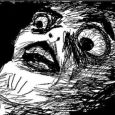How can I restrict Web Browsing
We have an environment using both Windows XP IE7 and Windows 7 IE8 and we need to restrict the web browsers on a few machines so that they can only browse to about 20 predetermined sites. We would like to do this through AD Policies if at all possible.
0 Comments
[ + ] Show comments
Answers (3)
Please log in to answer
Posted by:
gcarpenter
12 years ago
Posted by:
SMal.tmcc
12 years ago
Posted by:
jdornan
12 years ago