I need to create a custom rule that doesn't allow to save the ticket if the field "Impact" is equal "N/A".
I came up with Query:
(( HD_IMPACT.NAME = 'N/A') and HD_TICKET.HD_QUEUE_ID = 6 )
But I am not sure in the Update query to not allow to save the ticket and warn that the field "Impact" is required. Is there a way to do from a custom rule or the only way is through custom field?
1 Comment
[ + ] Show comment
Answers (2)
Please log in to answer
Posted by:
Chris.Burgess
10 years ago
Under Support Desk -> Configuration -> Queues -> queueName 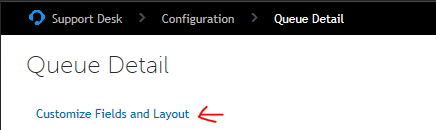

Click right under Queue Detail where it says "Customize Fields and Layout"
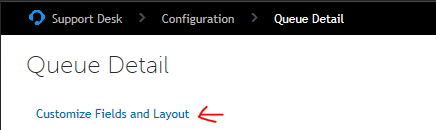
First scroll down to the section called IMPACT VALUES and make sure they only have the ones you want. Then scroll down to the section called TICKET LAYOUT. Change the permissions on the IMPACT field to be ALWAYS REQUIRED

Posted by:
fsalles
10 years ago
HI Chris, Thank you for taking the time to write an answer but I have tried that before and the result is not what I expected.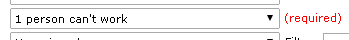
I want to not allow the person to save the ticket if "impact" is not defined but what it does in the actual ticket it shows in red as required (as pic below)
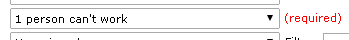
But whatever you leave in that field it allows you to save the ticket. It won;t stop and warn you that you have to select one option.




1. Create a option for Impact called "Please selected Impact"
2. Make that the default value for all tickets
3. Using the wizard create a rule
a. Impact Begins with Please
b. Status does not contain Closed
c. Next button
d. Status change value to Select Impact
a. You will have to create this value in the status area for the configuration.
This basically will let them save the ticket but give them a statue that says Select Impact.
There maybe others out that with some better ideas but that is off the top of my head. - nshah 10 years ago