IE 11 unable to launch 32-bit mode on windows 7-64 bit machine. (Internet explorer 11)
Using windows 7(64-bit) machine.
Upgraded IE9 to IE11 using "IE11-Windows6.1-x64-en-us.exe"
After reboot I can see IE 11 is upgraded.
But either execute "iexplore.exe" from "C:\Program Files" or "C:\Program Files (x86)" => IE-64 bit mode gets launch. Please see results:
1. launched iexplorer.exe from "C:\Program Files (x86)"

Task manager :
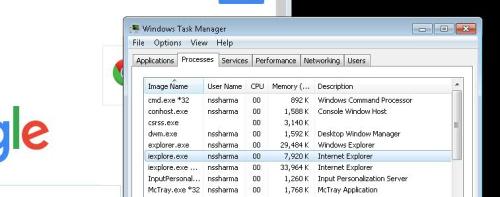
2. launched iexplorer.exe from "C:\Program Files"

3. After IE 11 upgrade when i searched shortcut of IE, following was observed.

How to launch IE in 32-mode.
note: "Enable Enhanced Protected Mode" is unchecked.
Upgraded IE9 to IE11 using "IE11-Windows6.1-x64-en-us.exe"
After reboot I can see IE 11 is upgraded.
But either execute "iexplore.exe" from "C:\Program Files" or "C:\Program Files (x86)" => IE-64 bit mode gets launch. Please see results:
1. launched iexplorer.exe from "C:\Program Files (x86)"

Task manager :
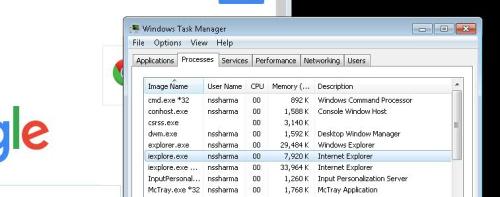
2. launched iexplorer.exe from "C:\Program Files"

3. After IE 11 upgrade when i searched shortcut of IE, following was observed.

How to launch IE in 32-mode.
note: "Enable Enhanced Protected Mode" is unchecked.
0 Comments
[ + ] Show comments
Answers (2)
Please log in to answer
Posted by:
shaunjmitchell
9 years ago
It looks to me to be working OK - i.e. it is running both 32 and 64-bit instances. When both instances are running, in Task Manager if you expand the 'Image Name' column you should see *32 next to one of the two instances whilst the other should not contain that text. Be aware that (frustratingly) the Help -> About dialogue does not display the instance architecture (i.e. 32 or 64-bit).
Posted by:
Chris.Thomson@Sitel.Com
9 years ago
I believe it's supposed to auto-switch when needed, but it's not always reliable.
This however seems to work:
Create a shortcut to the EXE in "C:\Program Files (x86)" and then go into it's properties.
After the closing quote in the target field, add a space and then the URL.
I have a SharePoint site that I need to force the use of the x64 side of IE for it to be able to see that Outlook is installed and be able to pop to it.

