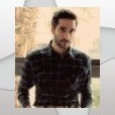Internet Explorer 10 Language Packs
Hello,
I have a question regarding Internet Explorer 10 language packs.
Here is the environment,
- Windows 7 x64 with Polish Windows 7 language pack installed, system locale has been set to Polish language.
- Microsoft Office 2010 with Office 2010 Polish language pack installed.
If I install Internet Explorer 10 English, using an executable created with the Internet Explorer Administration Kit (IEAK), I notice immediately after installation (but prior to a reboot) if I launch Internet Explorer, menu items are displayed in English. However after a reboot the menu items appear in Polish language.
In this scenario, can I assume that the separate Internet Explorer 10 Polish language pack is not required, or is it the case that some Polish language websites may not be displayed correctly until I install the language pack ?
Regards,
Spartacus
Answers (1)
Windows 7 Service Pack 1, Windows Server 2008 R2 SP1
- Windows 7 Service Pack 1 and higher Service pack
- Windows Server 2008 R2 Service Pack 1 and higher Service Pack
- The OS Language Pack for the desired language must be installed.
- Internet Explorer 10 must be installed.
- Click the Download button for your Language Pack to start the download, or choose a different language from the list of available Language Packs below and click Go.
- Do one of the following:
- To start the installation immediately, click Open.
- To copy the download to your computer for installation at a later time, click Save