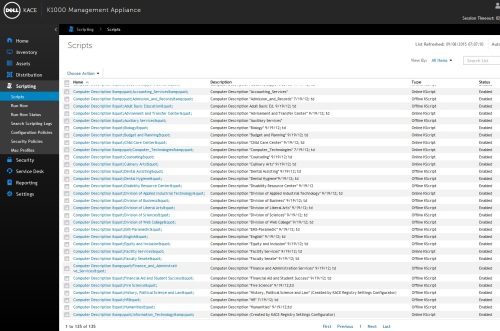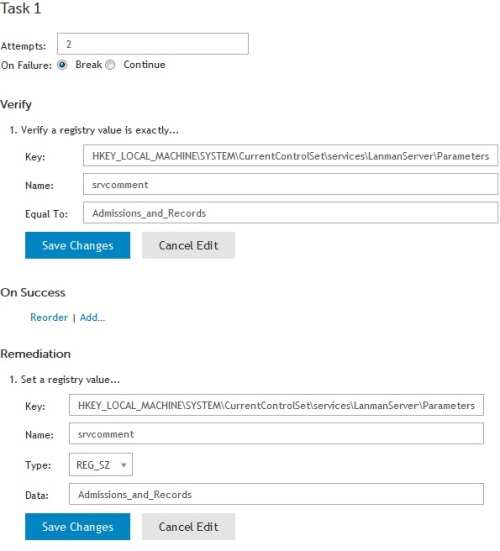Is it possible to create a custom field or a checkbox type section for a computer in K1000?
Our helpdesk do preventative maintenance (cleaning) on our desktops/laptops. They used to use a rounding list of these PCs, is it possible to add a field to all computers in Kace that you can put in when it was last cleaned? To go along with this? Maybe set up a field for location? so we can make it searchable by location?
0 Comments
[ + ] Show comments
Answers (3)
Answer Summary:
Please log in to answer
Posted by:
Jbr32
9 years ago
Posted by:
SMal.tmcc
9 years ago
We use the description key in the registry for our location. We have a script for each department that runs so all we do is add the machine to that script and it will fix the description even if someone changes it or the tech spells the dept wrong. You can create labels for this also.
The advantage of using this key is it creates a field to be used in reports (system description) We also have a report that looks for machines that do not have a proper department description so we run that weekly and fix any machines that need to be added to the scripts
HKLM\SYSTEM\CurrentControlSet\services\LanmanServer\Parameters - key = srvcomment

The advantage of using this key is it creates a field to be used in reports (system description) We also have a report that looks for machines that do not have a proper department description so we run that weekly and fix any machines that need to be added to the scripts
HKLM\

Comments:
-
Any chance you could give me an example of the scripts you run? We have over 1300 PCs and I'm still very new to the K1000. - dgaliffa90 9 years ago
Posted by:
SMal.tmcc
9 years ago