Is there a field in Reporting that shows the install date of a software on a device?
Trying to find software installed on devices by date.
0 Comments
[ + ] Show comments
Answers (2)
Answer Summary:
Please log in to answer
Posted by:
SMal.tmcc
8 years ago
Top Answer
Ok we are going to use wmic to create a cir to get the info
first lets get the exact name of the software.
open the software item you want to find and copy the name to the buffer.

Then under software create a new entry

first lets get the exact name of the software.
open the software item you want to find and copy the name to the buffer.

Then under software create a new entry

ShellCommandTextReturn(cmd /c wmic product where "name like 'Microsoft Office Professional Plus 2013'" get name, installdate)
either force inventory or wait for the cycle to run again and the machines will start populating this CIR

use the wizard to create a report

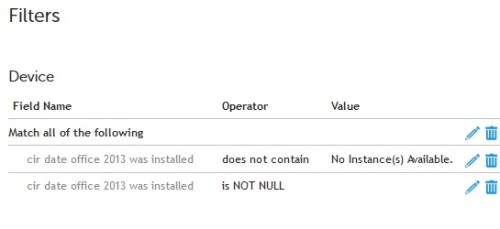

Comments:
-
I've created the cir and tested with my device and it worked like a charm. will wait for the inventory over the weekend for the other devices and see what pulls up on Monday. Thanks so much for your assistance!! - 08roba80 8 years ago
-
I hadn't considered creating a CIR. Very nice. - rockhead44 8 years ago
-
leave the where name = out and you will get a nice list of all installed software and date.
I get a lot of my wmic ideas from this site
https://blogs.technet.microsoft.com/askperf/2012/02/17/useful-wmic-queries/ - SMal.tmcc 8 years ago
Posted by:
rockhead44
8 years ago


