Offboard image deployment fails when 'Apply Image' begins
I used the KBE manipulator and have saved various wim files to an offboard server. I used the steps in the link below (and related links) to create the capture and deployment KBE's. http://www.itninja.com/blog/view/wim-storage-freeing-up-space-on-your-k2000-if-you-are-using-wims-k2000-version-3-6
The KBE's boot up without error and I can begin a deployment with the first few steps, but I get Task Error, return code 3221225477 immediately before the Apply Image step begins. Or maybe just as it begins. I've created a number of KBE's while cleaning out failed KBE's, but no luck. I'm close to getting this wrapped up, but stuck.
Does anyone have any idea where I should begin looking to resolve this?
1 Comment
[ + ] Show comment
-
If you are indicating the Kbox's "Apply Image" task is failing, please check to make sure the drive is formatted correctly with your pre-install tasks. We often counter issues when formatting drives and new partitions mark all the drive space as full (when it's really not). - ESFCNS 10 years ago
Answers (6)
Please log in to answer
Posted by:
SMal.tmcc
10 years ago
If it fails during the kace apply just prior to starting it maybe the target drive is not setup properly. It does not see the c drive for the set_kace_path.vbs to run properly. If it fails at start of external wim depolyment it is usually it cannot find the share needed.
I use a mid level task to map to the server.
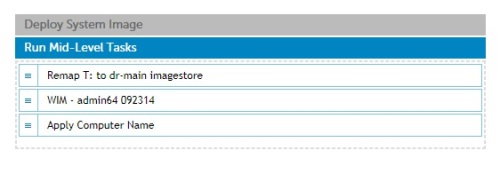


Make sure the mapping is to a share with the subdirectory named imagestore created in it. The wims are in ..\imagestore
The apply_wim.vbs file
I use a mid level task to map to the server.
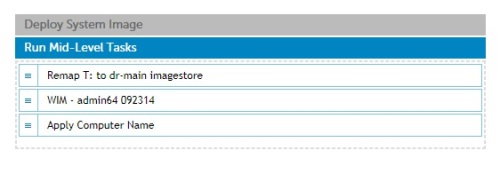


Make sure the mapping is to a share with the subdirectory named imagestore created in it. The wims are in ..\imagestore
The apply_wim.vbs file
'Verify t:\imagestore exists
Set objFSO = CreateObject("Scripting.FileSystemObject")
If objFSO.FolderExists ("t:\imagestore") Then
Else
MsgBox ("Missing t:\imagestore directory. No WIM images found.")
End If
'Deploy imageX Image
If WScript.Arguments.Count < 3 or WScript.Arguments.Count > 4 Then
WScript.Quit
Else
imgName = WScript.Arguments.item(0)
imgNum = WScript.Arguments.item(1)
trgDrive = WScript.Arguments.item(2)
End if
Set wshShell = WScript.CreateObject ("WSCript.shell")
wshshell.run "%systemdrive%\windows\system32\imagex.exe /apply" & " " & "t:\imagestore\" & imgName & ".wim" & " " & imgNum & " " & trgDrive & ":" & " " & "/logfile t:\" & compName & ".log", 1, true
set wshshell = nothing
' apply_TMCCwim.vbs <imagename> <imagenumber> <targetdrive> <default logfile=computername.log>
Posted by:
murbot
10 years ago
I'm suspecting an issue with the target drive as you noted. It could be a possibility based one what I see in the first screenshot below. But I'm not sure how I might have changed anything with the drives. I made no intentional changes.
Below is where it's failing. The odd thing is I did successfully deploying my first sysprepped offboard image of a 7010 back down to a different 7010. Both of those 7010's are still here with me and I've been unable to deploy an image to it or the laptops (using my off board images), again.
It looks like I've got the same tasks as you minus the mid-level remap. I did test with a remap, but no luck and I'm only using one off board storage location.
I upgraded my K2000 to 3.7 early this morning and the failures return the same issues and the stuff that works stills works. I can capture, but can't deploy an offboard images.


I originally used a service account that we use for other Kace stuff, but decided to create one just for imaging. I was getting this same failure with the other account that did not have a dot in the name.

Comments:
-
it may be a bug in the KBE. do this and let me know. Boot with the KBE. from the main menu go into recovery and open a command window. You should be at the x:\windows\sytem32. type imagex and press enter, do you get an error or the help screen? - SMal.tmcc 10 years ago
-
I get the help screen.
INFO
I've tried rebuilding the KBE a number of times. I clear out the failed KBE and source media along the way. When I need a new 1.7kb shell, I dup an existing one and dup and edit the linked mid-level task for the WIM file I want. I don't use the same task in more than one image. - murbot 10 years ago
Posted by:
SMal.tmcc
10 years ago
Posted by:
murbot
10 years ago
Failed at about the same spot, but no red x on the task list on the left and a different error.

Comments:
-
your shell is probably bad, how did you create that? - SMal.tmcc 10 years ago
-
I created the first shell by uploading a blank HD. I saved a 7010 image and deployed to another 7010 with that shell and it worked once a couple weeks ago. Then I dupped that shell, and dupped the WIM task, also added drivers to the inf folder and saved another image with a different name. I tried to deploy the new image but it failed both the 7010 and other models. I edited the new WIM mid-level task to use the correct WIM name. I even tried copying and pasting the WIM file name. Then I went back and tried to use my original task and image, but it failed too. - murbot 10 years ago
-
can you manually deploy wim at the x: prompt? - SMal.tmcc 10 years ago
Posted by:
murbot
10 years ago
Rebooting the KBE and will test. It rebooted when i closed the error to get behind it.
Does it matter that I have SSD's?
Comments:
-
I have seen the hybrid SSD being a problem. the ssd part is only 10 to 15 gig in size and not big enough for a image. could be lack of ssd driver also.
You should be able to open a command window and manually run diskpart and format to see if the drive is a problem. - SMal.tmcc 10 years ago-
That was how I created my initial empty disk. I just did it again. Recovery > Diskpart > clean > create partition primary > select partition 1 > active > assign > exit
I'll capture this as a new empty 1.7kb image and test. - murbot 10 years ago-
you need to format as ntfs also. and let me know how big it ends up - SMal.tmcc 10 years ago
Posted by:
murbot
10 years ago
The SSD is 119GB.
I ran the capture and got the same klonewin.exe error I got before. That's gotta be something in the KBE I would think?
Comments:
-
do you have the newest version?
3.6.0.5 update, http://www.itninja.com/question/kbe-manipulator - SMal.tmcc 10 years ago-
Had a fire drill. Just got back.
I ran the updater this morning and it said I was good. I just checked C:\ProgFiles\...kbe_manipulator.exe's details tab and it's 3.6.0.3
I downloaded 3.6.0.5 via your link and installed it, but it's still 3.6.0.3 in the ProgFiles... directory.
So I ran the updater by clicking the actual updater file this time and it did offer 3.6.0.5, but it fails because I have a 64bit OS. I included my steps for others to review.
I may have a 32bit VM around here somewhere, but we're all 64bit OS's on mostly 32bit hardware. ...that was not my call. :-)
I definitely have a 32bit XP VM. Would that suffice? - murbot 10 years ago-
email me - SMal.tmcc 10 years ago




