REgasm not working
Add your rating:
I have installed dotnetfx45.exe as a prerequisite in my Installshield setup.
It is installing correctly when I check the log file.
But when I ran the below command in the custom action, I am getting the error shown below.
C:\Windows\Microsoft.NET\Framework\v4.0.30319\RegAsm.exe /tlb:erwinSpy_AddIn.NET.x86.tlb "C:\Program Files (x86)\erwin\Data Modeler r9\BackupFiles\Samples\erwin API\erwinSpy.NET\bin\erwinSpy_AddIn.NET.x86.dll" /codebase "C:\Program Files (x86)\erwin\Data Modeler r9\BackupFiles\Samples\erwin API\erwinSpy.NET\bin\erwinSpy_AddIn.NET.x86.dll"
The above comand is giving below error.
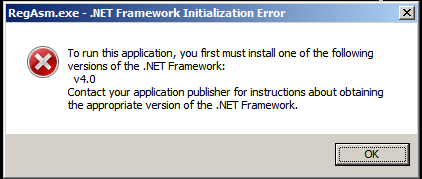
THis command is executing once I restart the machine.
I tried picture taker comparison for this reboot but no luck.
What is happening during this reboot so that I will add those changes to my msi directly.
0 Comments
[ + ] Show comments
Answers (4)
Please log in to answer
Posted by:
anonymous_9363
8 years ago
Riiiiiiiiiiiiiiiiiiiiiiiiiiiiiight! So your original problem had nothing to do with nesting, simply an inability for RegAsm to run, even though you believe .Net 4.5 is installed.
So, back to basic troubleshooting (once again...)
You need to find out how the EXE is determining the installed state of .Net. So, right before you execute the RegAsm command, start up ProcMon, remembering to exclude all the dross you're not interested in. My guess is that it's looking for a registry value that your machine doesn't have.
So, back to basic troubleshooting (once again...)
You need to find out how the EXE is determining the installed state of .Net. So, right before you execute the RegAsm command, start up ProcMon, remembering to exclude all the dross you're not interested in. My guess is that it's looking for a registry value that your machine doesn't have.
Comments:
-
Nesting is the major problem because not getting this issue if I am installing the product directly instead from the suite.
I will try as you suggested and give my results.
And one more problem is the dotnet installation is frozen since hours in the vista.Any suggestion for this?? - ur00361883 8 years ago
Posted by:
apptopack
8 years ago
Basically .net requires a restart after installation. To know why it requires a restart, you need to look into it for any run, runonce, pendingfilerename operations etc..
Comments:
-
No run, runonce, pendingfilerename operations... present in the machine..And also in vista the dotnet setup is just freezing with no progress.I have waited for 5 hours but no change..Any suggestion for this too. - ur00361883 8 years ago
-
Please find the log files of vista in below folder.
https://www.mediafire.com/folder/zovi9hrzss98o/Dotnet_vista - ur00361883 8 years ago
Posted by:
anonymous_9363
8 years ago
>Any suggestion for this??
Yup. Run ProcMon! Anything else is pure guesswork.
BTW, you are using the stand-alone installers for .Net, not the Web installers, right?
Yup. Run ProcMon! Anything else is pure guesswork.
BTW, you are using the stand-alone installers for .Net, not the Web installers, right?
Comments:
-
Yeah I am using standalone installer, actually it came with the Flexera itself as default prerequisites.I changed it with the one from microsoft site but no change in behavior :)
ANd also the Procmon didn't give me any clue in this case. - ur00361883 8 years ago -
In vista the dotnet installation is freezing.
Please find the log files of vista in below folder.
https://www.mediafire.com/folder/zovi9hrzss98o/Dotnet_vista - ur00361883 8 years ago
Posted by:
anonymous_9363
8 years ago


