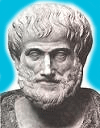Software installtion on client system
Hi,
I want to install softwares like adobe, winrar on my client pc, I read the documentation but its difficult, i installed winrar but the problem is that its only begin winrar installation but manually i need to click next button on client pc to complete the winrar installation. I don't want this, i want zero touch installation how i do this.
Like in documentation, I read , First we need to test the software compatibility and test before deployment on clients, how i do this.
Please write step by step procedure to install software on clients pc.
I want to install softwares like adobe, winrar on my client pc, I read the documentation but its difficult, i installed winrar but the problem is that its only begin winrar installation but manually i need to click next button on client pc to complete the winrar installation. I don't want this, i want zero touch installation how i do this.
Like in documentation, I read , First we need to test the software compatibility and test before deployment on clients, how i do this.
Please write step by step procedure to install software on clients pc.
0 Comments
[ + ] Show comments
Answers (3)
Please log in to answer
Posted by:
MikePace
14 years ago
You will need to either package the the software installation or find a package (such as an MSI) and create a script to run it silently, or find the command line switches to run the software in silent installation mode. You will then use this script to create a Managed Installation in the Deployment module. You can usually find an MSI for just about any software by Googling "softwarename msi". For example, here is a tutorial to package the WinRar EXE installation as an MSI:
http://exetomsi.com/create_winrar_msi_distribution_package.php
Then I would create a batch file to automate the MSI installation:
Msiexec.exe /i"\\server\folder\winrar390.msi" /qn
I would run the batch file and make sure WinRar installs how I want it on my system. Then I would make my system check in with the KBOX, find the software record of the newly installed WinRar on my system, and associate the batch file with that software. After that I would be able to create a Managed Installation in the Deployment module that would automatically install WinRar using my batch file to the systems or labels I choose in the managed installation configuration page.
To help you with packaging and distributing software, visit the following Appdeploy forums:
Appdeploy Repackager
Distribution
http://exetomsi.com/create_winrar_msi_distribution_package.php
Then I would create a batch file to automate the MSI installation:
Msiexec.exe /i"\\server\folder\winrar390.msi" /qn
I would run the batch file and make sure WinRar installs how I want it on my system. Then I would make my system check in with the KBOX, find the software record of the newly installed WinRar on my system, and associate the batch file with that software. After that I would be able to create a Managed Installation in the Deployment module that would automatically install WinRar using my batch file to the systems or labels I choose in the managed installation configuration page.
To help you with packaging and distributing software, visit the following Appdeploy forums:
Appdeploy Repackager
Distribution
Posted by:
ismaelhaider
14 years ago
Posted by:
MikePace
14 years ago
 Rating comments in this legacy AppDeploy message board thread won't reorder them,
Rating comments in this legacy AppDeploy message board thread won't reorder them,so that the conversation will remain readable.