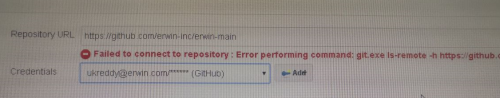Unable to configure GitHub with Jenkins or Hudson
I have configured new Jenkins setup on a Windows 10 machine.
I have installed GitHub plugin also with it.
But when I try to configure a test repository(tried on many public and private repositories)
I am getting the error as below.
0 Comments
[ + ] Show comments
Answers (1)
Please log in to answer
Posted by:
mbalazs
7 years ago
The error says that it can not resolve the hostname "github.com" on DNS. This means it's either a temporary internet connectivity problem, a DNS misconfiguration (does github.com load in your browser from the same machine where Jenkins is running?), or something is blocking Git from accessing the Internet, like an antivirus software. If you have an antivirus, try disabling it temporarily to see if that's causing the trouble.
As an alternative, try using a service like podspace.io where you have the option to deploy a fully configured Jenkins instance with a single click.
Comments:
-
Thanks @mbalazs
This issue I faced yesterday, but don't know, it is able to connect today without any issue.
But today I am getting error with private repositories while building the job.WIth public it is successful.
I am getting the below error.
------------------
Started by user admin
Building in workspace C:\Windows\system32\config\systemprofile\.jenkins\workspace\InstallCreation
Cloning the remote Git repository
Cloning repository https://github.com/erwin-inc/BuildAutomation_DailyInstallCreation.git
> git.exe init C:\Windows\system32\config\systemprofile\.jenkins\workspace\InstallCreation # timeout=10
Fetching upstream changes from https://github.com/erwin-inc/BuildAutomation_DailyInstallCreation.git
> git.exe --version # timeout=10
using GIT_ASKPASS to set credentials github
> git.exe fetch --tags --progress https://github.com/erwin-inc/BuildAutomation_DailyInstallCreation.git +refs/heads/*:refs/remotes/origin/*
ERROR: Timeout after 10 minutes
ERROR: Error cloning remote repo 'origin'
------------ - ur00361883 7 years ago-
It's hard to tell exactly what's going on based on this little information. This again could be a temporary connectivity problem, or a bug in the Jenkins Git plugin. (For eg. https://issues.jenkins-ci.org/browse/JENKINS-40166).
What version of Git and the Jenkins Git Plugin are you using? - mbalazs 7 years ago-
latest one.both are downloaded yesterday only - ur00361883 7 years ago