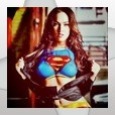Unable to opened WORD 2007 documents without first saving to hard drive when accessing from a link off of web page.
The agency I
work for posts a large volume of WORD 2007 documents (.docx files) to an FTP
server each month for our Board members to review. Each month we create an html document with a
list of links that points to each document which resides on our Windows 2003
ftp server. From my PC, I can click on a
link and a dialog box comes up and asks whether I want to open the file or save
it to my local hard drive. If I click
open, then it launches MS WORD and then opens the document. This is the desired behavior that I want for
our all of our users. Unfortunately when
other users in the agency attempt to open a WORD document from the web page,
they get the same dialog box but when they click on the open button, another
dialog box comes up with a message stating that the file must be saved. It will not allow the user to simply view the
file. The file has to be saved to the users hard drive first. Can somebody tell what setting I need to
change or program I need to download to correct this problem?
Thank you.
-
Is this the behavior in all browsers? - JasonEgg 9 years ago
Answers (2)
Use Word's built-in text converter utility or instruments below asadditional help tips
http://www.fixya.com/support/t25257724-when_attempt_open_word_document_get
http://www.instructables.com/answers/Corrupt-word-file-says-to-use-text-converter/
https://onlinefilerepair.com/en/rtf-repair-online.html
Step 1: Repair document
- In Word 2007, click the Microsoft Office Button, and then click Open.
- In the Open dialog box, click to highlight your Word document.
- Click the arrow on the Open button, and then click Open and Repair.
Step 2: Verify that repairing the document fixes the problem
Verify that the strange behavior no longer occurs.