Uninstall Jive Spark via Dell Kace 1000
i need to uninstall Spark instant messenger via dell kace but i am not
experienced with UN-installation scripts. any help is appreciated, i
attached a pic of the uninstall via dell kace
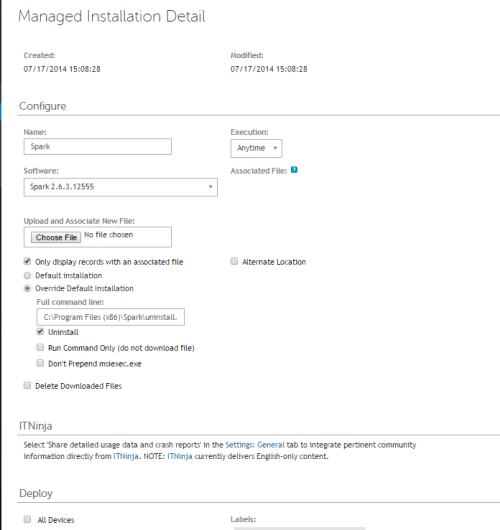

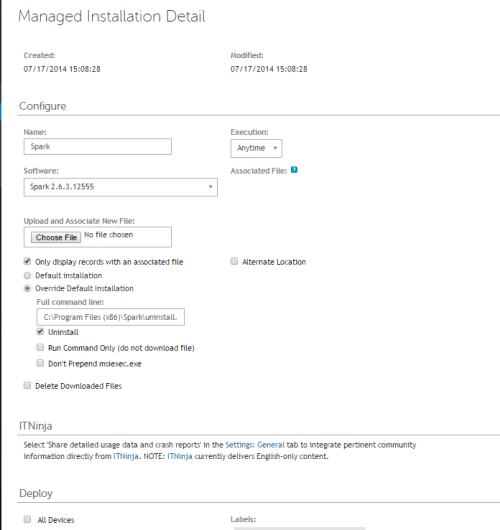
0 Comments
[ + ] Show comments
Answers (1)
Please log in to answer
Posted by:
rockhead44
9 years ago
Find the product in your Software Inventory. That should give you the uninstall string to use. From there create a Managed Installation (yes, you are uninstalling but you can do it from here). Select the "Override default installation" option and place the uninstall string you plucked out of the software inventory record into that field. Test it out using /quiet and other variables to try to make it run silently. Make sure you also check the "Uninstall" option.
Then, target the machines that have the software installed. I would create a Smart Label to identify the machines with the product then target the label as part of your Managed Installation.
Complete the rest of the options within the Managed Installation to suit you needs.
Comments:
-
does the 2nd pic i added on looks correct? i ran the managed install but it did not remove the software - nextjump 9 years ago
-
No. Go into Inventory then Software and search for Spark 2.6.3.12555 . Open that entry up and find the "Uninstall Command" Copy that command and put that into your "Full Command Line" field along with any parameters you want to test (like /quiet). - rockhead44 9 years ago
-
First, Thanks for your help. this is the uninstall string via dell kace for this particular software
C:\Program Files (x86)\Spark\uninstall.exe - nextjump 9 years ago -
I can't seem to reply to your second comment so I'll do it here.
You may have to put quotes around the full path to make that work. See if that does it. - rockhead44 9 years ago
-
i still did not get it to work, the script runs but does not uninstall. i tried "C:\Program Files (x86)\Spark\uninstall.exe/q"
and
C:\Program Files (x86)\Spark\uninstall.exe - nextjump 9 years ago-
Did you try this "C:\Program Files (x86)\Spark\uninstall.exe" and see if you get any interaction? - rockhead44 9 years ago
-
yes i do, the uninstall window pops up and i have to click next. when i run it with the /q it still pops up - nextjump 9 years ago
-
.exes can be tough for install or uninstall. Could the program be removable via a batch file that stopped any running services (if necessary) then removed the path along with any registry entries? - rockhead44 9 years ago

