windows server 2012 installation failing with vmware
When I am trying to install windows server 2012 on vmware 10/11.
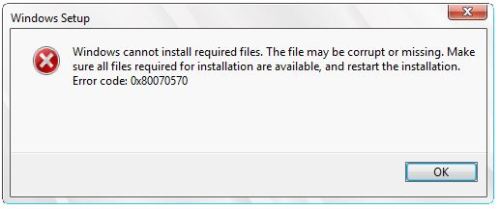
I am getting below error.
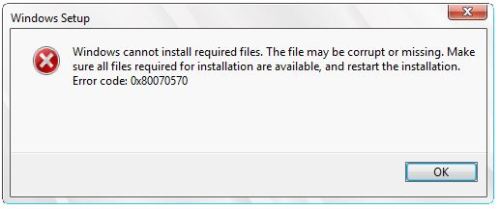
But the same image is installing fine if I'm installing on bare metal machine instead of VM.
Any suggestions?
0 Comments
[ + ] Show comments
Answers (2)
Please log in to answer
Posted by:
rileyz
8 years ago
Check the ISO to see if it has been corrupt, just get the SHA1 and check it against the MS SHA1.
Make sure your vmx is setup/config'd correctly. Also can Workstation run other 64bit os's fine?
Make sure your vmx is setup/config'd correctly. Also can Workstation run other 64bit os's fine?
Comments:
-
The ISO file is not corrupted.I burned the same iso file and installed the OS directly on my Laptop.
Problem is only in the VMWAre workstation.
But it is installing for other OSs like Windows 7 and Linux 64 bit versions in my VMWare workstation.
Any suggestions? - ur00361883 8 years ago-
What procedure do you follow to install it? Do you create an empty VM manually?
Do you have enough disk space?
Marco - StockTrader - StockTrader 8 years ago-
Yeah I have 100 GB free space and even I kept the ram 8 gb.Initially I got license agreement error so I created the VM manually by checking the option to install OS later and I boot into CD by loading it with the iso file , then I got this error on files missing. - ur00361883 8 years ago
-
I do not know if this still apply to your version of VMWARE (I personally use Fusion) but you can have a look:
http://ccolonbackslash.com/2012/08/23/cannot-install-server-2012-the-file-may-be-corrupt-or-missing-error-code0x80070570/ - StockTrader 8 years ago-
Weird error, I don't recall ever seeing it in all my time using VMware Workstation. What version are you using? I have VMware-workstation-full-11.1.2-2780323 if you want to try that? Im not sure if you can download old versions from VMware, best to check, but happy to fling this across if you need it. - rileyz 8 years ago
-
I tried on 10 and 11. I will check on 12 and share my inputs. - ur00361883 8 years ago
Posted by:
anonymous_9363
8 years ago
@Marco...you know you can insert links as actual links, right?
Move to where you want the link to appear, click the chain icon (extreme bottom-left) and fill in the form. You can retro-edit existing text, too, by highlighting the link text and then clicking the icon.
Move to where you want the link to appear, click the chain icon (extreme bottom-left) and fill in the form. You can retro-edit existing text, too, by highlighting the link text and then clicking the icon.
Comments:
-
Hello,
I know that I can use links but not in the comments.
I'm not able to see any button or option in the comment even if I edit them.
Regards,
Marco - StockTrader - StockTrader 8 years ago

