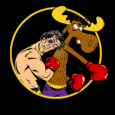Adobe Reader X and App-V - printing problem
I am trying to sequence Reader X using App-V 4.6 SP1. The sequencing process appears to complete successfully. I am able to launch the resulting package and open a .pdf.
When I try to print the .pdf, I get messages saying "The document could not be printed" and "There were no pages selected to print". This happens whether I use the Microsoft XPS Document Writer device or a "real" printer. The output is never generated in either case.
I have verified that the package will install and function properly on my sequencing machine when I am not running the sequencing process. The same error messages appear if I try to print while the sequencing wizard is running.
Has anyone encountered something like this? I have seen that there are Accelerators for Reader X. Would they be likely to address a problem like this?
Robb
When I try to print the .pdf, I get messages saying "The document could not be printed" and "There were no pages selected to print". This happens whether I use the Microsoft XPS Document Writer device or a "real" printer. The output is never generated in either case.
I have verified that the package will install and function properly on my sequencing machine when I am not running the sequencing process. The same error messages appear if I try to print while the sequencing wizard is running.
Has anyone encountered something like this? I have seen that there are Accelerators for Reader X. Would they be likely to address a problem like this?
Robb
0 Comments
[ + ] Show comments
Answers (4)
Please log in to answer
Posted by:
VikingLoki
13 years ago
On your sequencing machine, did you create a Dummy printer before sequencing? If not, that's likely your problem. When the first printer is created it also (for lack of a better term) initializes the whole printing registry/file tree. If you don't add a dummy printer to initialize the printing file/registry tree before you monitor sequencing, then that initialization will be captured in the sequence. This will cause the sequenced app to see inappropriate printer entries and you will have printing problems.
The sequencing machine should also have a dummy ODBC entry for both user and computer for the same reason.
The sequencing machine should also have a dummy ODBC entry for both user and computer for the same reason.
Posted by:
kesterr
13 years ago
Thanks for the response. The solution turned out to be a change in the install folder. Our client specified that apps should be installed to the C: drive. This is counter to Mirosoft's best practices and the advice of the sequencing wizard.
When we tried the same install steps - just changing the install location to be on the virtual drive - the package worked properly.
We will have to discuss that particular requirement with the client [:)]
When we tried the same install steps - just changing the install location to be on the virtual drive - the package worked properly.
We will have to discuss that particular requirement with the client [:)]
Posted by:
eyesightfriend
13 years ago
Posted by:
TheInfamousOne
13 years ago
Just an FYI on this topic
Click the link below
What are the dummy printer and ODBC connections I should create on a Microsoft Application Virtualization (App-v) sequencer? Why do I need them?
Click the link below
What are the dummy printer and ODBC connections I should create on a Microsoft Application Virtualization (App-v) sequencer? Why do I need them?
 Rating comments in this legacy AppDeploy message board thread won't reorder them,
Rating comments in this legacy AppDeploy message board thread won't reorder them,so that the conversation will remain readable.