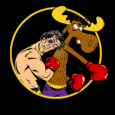Application closed but AppV 4.6 client still shows "running"
An application sequenced with version 4.5 is running on a 4.6 client. It loads and launches fine but when I close out of the application, the client continues to show it "running".
I can't clear or delete the application via the client or sftmime commands. The only way I can get the appv client to show that it is no longer running is to reboot my client machine.
I am not sure if this indicates an error during sequencing or if there is some other way short of rebooting the client PC to get the application to stop running when it is closed.
Ideas/ suggestions?
Thanks!
-Joel
I can't clear or delete the application via the client or sftmime commands. The only way I can get the appv client to show that it is no longer running is to reboot my client machine.
I am not sure if this indicates an error during sequencing or if there is some other way short of rebooting the client PC to get the application to stop running when it is closed.
Ideas/ suggestions?
Thanks!
-Joel
0 Comments
[ + ] Show comments
Answers (4)
Please log in to answer
Posted by:
cygan
13 years ago
Posted by:
snj2000
13 years ago
I tried setting the TERMINATECHILDREN attribute to True but that didn't fix it. I spoke to the programmer who wrote it and he said it might be the way he is terminating the program. So far we have not found any problem with the Appv client showing the application as "running" even after it has been closed. The application no longer shows running after the user logs out and back into Windows.
Thanks
Thanks
Posted by:
TheInfamousOne
12 years ago
I'm seeing the same issue on this with AppV. What I did was launch the AppV application and I opened the AppV Client in the Control Panel. I saw the "Running" column was set to "Yes" for that application.
Then I exited the application and refreshed the AppV Client and the "Running" state was still set to "Yes'. I kept refreshing the AppV client and after about 15 minutes, the Running State finally switched to "No".
There seems to be some kind of delay that is hanging that "Yes/No" status in the "Running" Column. I'm not sure what it is waiting on in Windows to change the state. After the state was finally set to "No", I was able to uninstall the AppV application successfully. This is a problem for us because the Uninstall GUIDs are removed and you can't find the AppV package in the Add/Remove Programs. So it gives you the impression that it's uinstalled when it's not.
If anyone finds out why, please share.
Then I exited the application and refreshed the AppV Client and the "Running" state was still set to "Yes'. I kept refreshing the AppV client and after about 15 minutes, the Running State finally switched to "No".
There seems to be some kind of delay that is hanging that "Yes/No" status in the "Running" Column. I'm not sure what it is waiting on in Windows to change the state. After the state was finally set to "No", I was able to uninstall the AppV application successfully. This is a problem for us because the Uninstall GUIDs are removed and you can't find the AppV package in the Add/Remove Programs. So it gives you the impression that it's uinstalled when it's not.
If anyone finds out why, please share.
Posted by:
TheInfamousOne
12 years ago
UPDATE: I discovered that there are child processes running when you launch your main Application.EXE which is causing uninstall failures with AppV packages.
Example Problem: I sequenced a packaged called Adobe Captivate 5.5, it would launch and close successfully. But when I go to test the uninstall, AppV would throw up an error code message saying it could not uninstall the application because it's currently in use. As stated above, I would go into the AppV Client in the Control Panel and see the Application and click on it, and in the "Running" column it would be in a status of 'Yes".
I could not figure out why until I opened up the task manager and noticed the Captivate.EXE launched a "Child Process" called CS5.5CaptivateManager.EXE. So when I would close Captivate.EXE through the application GUI, I noticed the child process will stay open.
Solution: There is a TAG in the OSD file called "TERMINATECHILDREN", by default it's set to FALSE. Just changed this to TRUE and once you close the main application it will kill all of the child processes that was launched by the main EXE. Now I've read some other threads that says it will kill everything in the bubble, but I believe that was mis-stated because it does not.
I opened up several other EXE's in the bubble and closed Captivate and it only killed the one child process that that EXE started. All the others stayed open just fine, so I believe this solution is a good one.
Example Problem: I sequenced a packaged called Adobe Captivate 5.5, it would launch and close successfully. But when I go to test the uninstall, AppV would throw up an error code message saying it could not uninstall the application because it's currently in use. As stated above, I would go into the AppV Client in the Control Panel and see the Application and click on it, and in the "Running" column it would be in a status of 'Yes".
I could not figure out why until I opened up the task manager and noticed the Captivate.EXE launched a "Child Process" called CS5.5CaptivateManager.EXE. So when I would close Captivate.EXE through the application GUI, I noticed the child process will stay open.
Solution: There is a TAG in the OSD file called "TERMINATECHILDREN", by default it's set to FALSE. Just changed this to TRUE and once you close the main application it will kill all of the child processes that was launched by the main EXE. Now I've read some other threads that says it will kill everything in the bubble, but I believe that was mis-stated because it does not.
I opened up several other EXE's in the bubble and closed Captivate and it only killed the one child process that that EXE started. All the others stayed open just fine, so I believe this solution is a good one.
 Rating comments in this legacy AppDeploy message board thread won't reorder them,
Rating comments in this legacy AppDeploy message board thread won't reorder them,so that the conversation will remain readable.