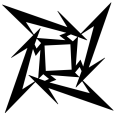Custom Inventory Rule problems
I am trying to come up with a way to inventory if a machine has dfsutil.exe. However every attempt to do this with custom inventory rules has failed. I have tried the following:
FileExists(C:\Windows\System32\dfsutil.exe) - Does not apply to any machines.
ShellCommandTextReturn(dfsutil) - Only 2 machines out of over 500 had this rule check in for some mysteriously odd reason.
ShellCommandTextReturn(if exist C:\Windows\System32\dfsutil.exe echo dfsutil) - Does not apply to any machines.
Oddly, when I changed the path to the FileExists rule to C:\Windows\System32\fc.exe as a test, all machines detect the rule properly. I did this after making the other rules, so I know that new rules do work if it does not have to do with dfsutil. I do not know why this happens.
Thanks in advance.
Answers (3)
Try FileExists(C:\Windows\Sysnative\dfsutil.exe)
Try
FileExists(C:\Windows\Sysnative\dfsutil.exe)
I haven't tested it. But I see a "dfsutil.exe" in c:\windows\system32 only, not in the c:\windows\syswow64. The "fc.exe" file exists in both system32 and syswow64 directories, hence the different results you are getting.
The 2 machines you see with feedback (or the one in the example of SMal.tmcc) are (more than) probably 32bit OSes.
I think it's quite time that Dell starts distributing a 64bit AMPAgent. We no longer have 32bit systems at our company, and we have to think about these stupid workarounds all the time when configuring scripts and rules and so on.
Example : run powershell/vbs scripts that need to write in the 64bit registry. Because they are called by the 32bit agent, they will run in a 32bit context, unless you explicitly use the cscript/wscript/powershell.exe from the sysnative directory. If the agent were 64bit, these files and inventory rules would run in the right context all the time.
Comments:
-
have you voted for this?
http://kace.uservoice.com/forums/82699-k1000/suggestions/2200437-create-a-native-64bit-windows-client- - SMal.tmcc 11 years ago-
Yes :) Unfortunately I only have a limited number of votes : the product still needs a lot of work in my opinion ;) - Magnum_ 11 years ago
-
I went and gave it some votes.
I think we need to start leaning on our Dell reps when they visit, we usually see the Dell/Kace field reps 2-3 times a year, I will bring this up to them when they visit again in July.
I am lucky here at the college, because of a couple of apps and lack of memory in older units, the classrooms are all still 32 bit. The admin side is 90% 64 bit win 7. But that will change when we will start going to 64 bit next year in classrooms. - SMal.tmcc 11 years ago
-
64 bit agent seems like a great idea. - dyee 11 years ago
-
I will try your suggestion, thanks. - dyee 11 years ago
-
Magnum_ - your suggestion worked, thanks very much - dyee 11 years ago
-
you should post this as blog and plug for more votes on the 64 bit client - SMal.tmcc 11 years ago
Are you forcing an update after setting up the rule with FileExists(C:\Windows\System32\dfsutil.exe)? Machines will only run the rule at the time of updating their inventory so if you aren't forcing an update or waiting for a long enough time that machines check in then you won't see the field populate in the inventory.
Comments:
-
Yea, when I tested that for him I did a force update to see my machine populate. Over night I caught a couple more of our IT machines with that installed. - SMal.tmcc 11 years ago
-
Yes I know inventory is happening because of the timestamp of other custom inventory rules, etc. I have literally created the rule testing the existance of fc.exe, watch it work, then change it to dfsutil.exe and then watch the machine not have the rule applied to it upon update. It is baffling. - dyee 11 years ago